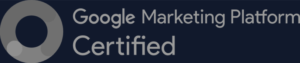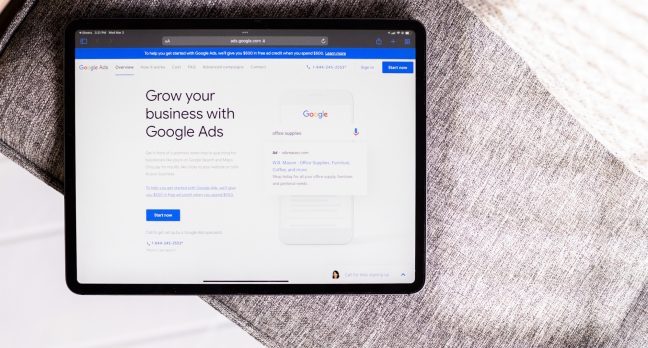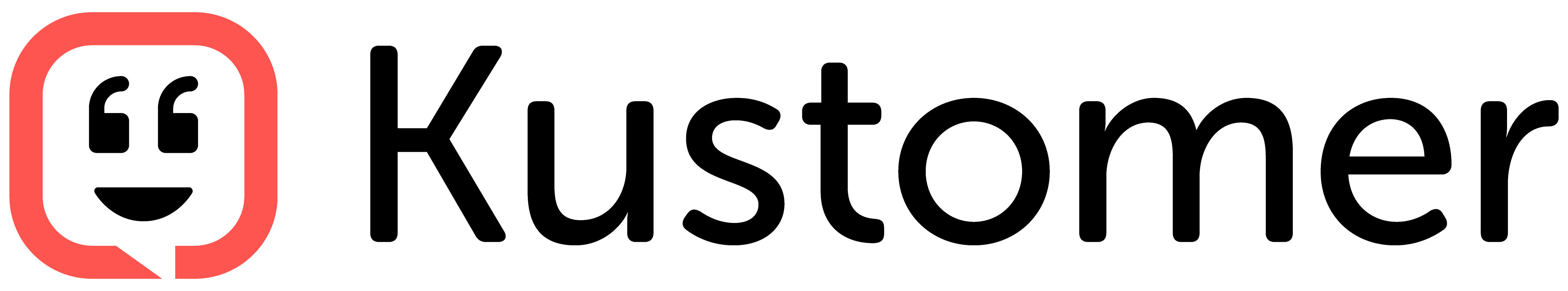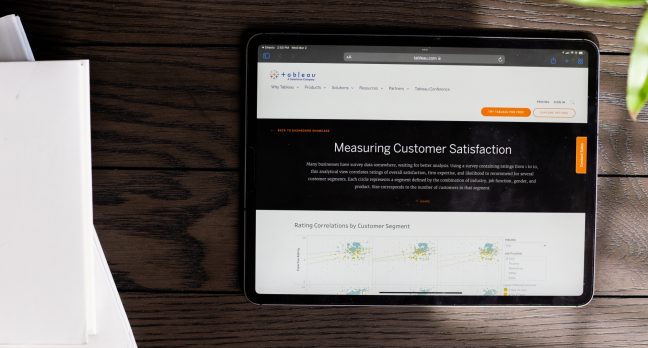How Can We Help You With Google Analytics Consulting?
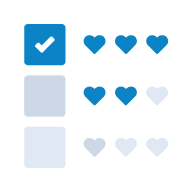
Audits, Roadmaps, & Recommendations For:
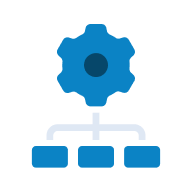
Implementation

Compliance & Governance

Attribution Solutions
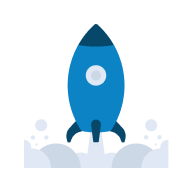
Attribution Insights

Marketing Insights
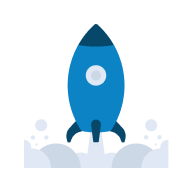
Forecasting & Prediction

On-Demand / Cost Effective Support
How Can We Help You With Google Analytics Consulting?
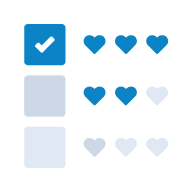
Audits, Roadmaps, & Recommendations For:
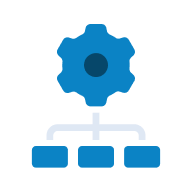
Implementation

Compliance & Governance

Attribution Solutions
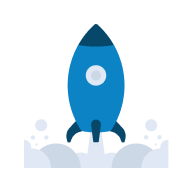
Attribution Insights

Marketing Insights
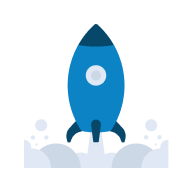
Forecasting & Prediction

On-Demand / Cost Effective Support
The Three Ventures team led a project to migrate our existing Universal Analytics site into Google Analytics 4. The goal of the project was to achieve parity with our existing analytics program, including the migration and set-up of our Google Tag Manager accounts, as well as build reporting dashboards in Tableau using Big Query that would mirror the existing Data Studio reporting we had been using.



















Ready to Trust Your Data and Increase Conversions?
Auke is the Director of Analytics with 10+ years of experience working hands-on with clients to build technical analytics solutions which produce customer insights for opportunities to drive profit & user experience.

Google Analytics Consulting FAQ
We hear this from lots of our clients, you are not alone. The user interface is not helpful, there is more sampling and thresholding of data, and the event based data model is more complicated than people were expecting. We have developed a number of ways to make it easier to use, check out our video here.
Yes. There are two main methods. The first method will capture high level, aggregated data by downloading/exporting a copy of every standard report in UA that you might use, with a look back window as far as you have data. Store those files somewhere safe and accessible like Google BigQuery.
The second method will capture all data from all tables (users, sessions, hits, etc) by using a service such as Analytics Canvas or SuperMetrics, and writing the data to Google BigQuery.
GA4, in coordination with Google Tag Manager, and consent managers, offers more privacy controls like data deletion and IP anonymization than before. They have consistently rolled out updates to improve your privacy and data management to comply with regulations such as GDPR and CCPA.
You probably don’t. To answer that for sure, we would want to discuss in-depth, but at a high level, we find the best practice to create one GA4 property that collects data from all websites, and then stream all that data to a BigQuery project. Using BigQuery you can sort, segment, and filter by website as needed. Again, let’s discuss your specific needs before you act.
Server side tagging is how to minimize tracking loss.
Often deployed with Google Tag Manager, server-side tracking is the process of collecting user behaviors and sending it to a server you own instead of Google. This is known as “first-party” as you own it. Then your server sends the data to a third-party source such as Google, Facebook, Linkedin, etc. for processing.
This gets around recent changes to third-party cookie and privacy policies. It also provides alternative solutions for measurement for organizations subject to GDPR and CCPA.
BigQuery. Thresholding is applied to your GA4 account whenever individual users might be identified by the data shown in a report.
Cardinality causes similar issues as thresholding, but GA4 does not warn you with a nice icon when high cardinality is ruining your data. What happens when you have a problem with high cardinality is that a large percentage of your data will fall in the “other” dimension. In some cases up to 95 percent of your data!
With BigQuery, you can get a raw copy of all of your data and build reporting on top of that. It’s the only way to solve the thresholding and cardinality issues currently in Google Analytics 4.
Why is Google doing this? It is likely due to global policy regulations in regards to data collection and consumer privacy.
Many times! We have architected data models for multiple types of clients and their data warehouse architectures. Our analytics, cloud and development teams work hands-on with clients to ensure that the process is seamless and automated.
Absolutely. We have helped multiple clients purchase Google Analytics 360. Our main goal in this case is to help clients truly assess if they need 360 or an alternative solution which provides everything needed at a fraction of the cost.
Self-referrals in Google Analytics are caused by improper cross domain tracking often caused by using a tool or platform which links to a different root level domain from your site where you want to maintain tracking.
The “allow linker” plugin does not always fix cross domain tracking problems as it only looks for HTML links within the page code to attach cookie data. Forms, single sign on solutions or widgets can use javascript to direct the user to another domain where tracking can be maintained. In this case custom scripts have to be developed to pass the cookie data through the forms.
Contact us to get started solving your self-referral problems.
When you have self-referrals, a technical bug happens where a new session is recorded by a new user. The traffic source for the session is set as a referral from your own website.
When this happens, and you also have the referral exclusion list setup to disallow referrals from your site’s domain, Google Analytics defaults to the last known traffic source. Since there is no known traffic source for the new user and session, it defaults the traffic to coming from “Direct”.
To solve this, you must remove the referral exclusion list and get started on fixing your cross domain tracking problem.
Industry leader in Google Analytics Consulting
Thank you for getting in touch!
We will get back to you as soon as possible
(usually within one work day).