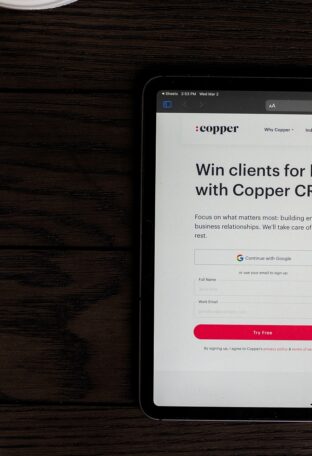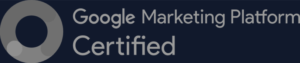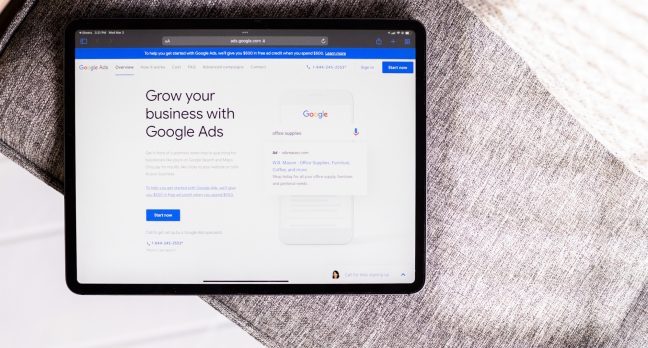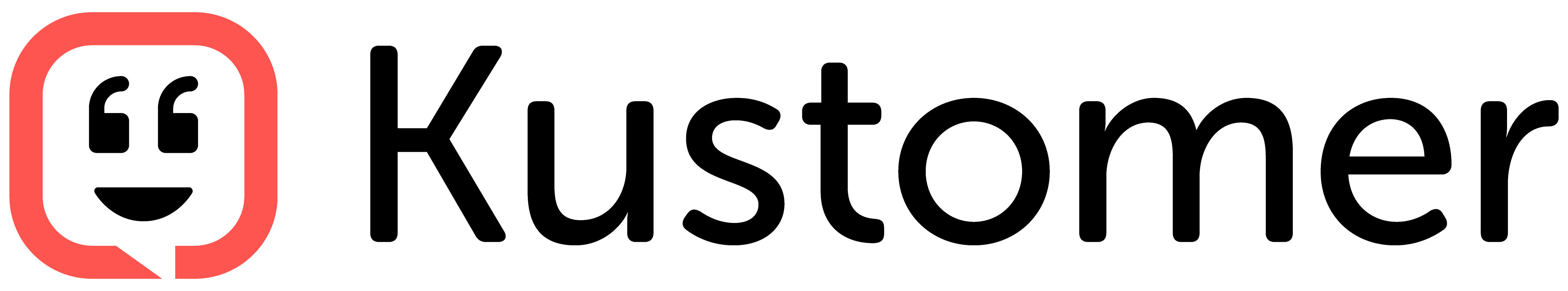Copper CRM Consulting Services
The Three Ventures Experience
Focus on the best leads and opportunities.
Ensure that leads are contacted swiftly, correspondence is tracked and client insights are shared across your enterprise.
Identify key sales drivers and understand more of your sales cycles.
How You Can Reach Your Copper CRM Goals
- 1Schedule Your Discovery CallContact us to set up your discovery call and understand how you’ll reach your business goals.
- 2Prioritize Your GoalsQuickly receive a statement of work focused on your top business goals. Review and get started!
- 3Deliver On Your PrioritiesKickoff your project, deliver quick wins and achieve your business goals.
- 4Celebrate Your SuccessCommunicate project success and be recognized as the key driver of growth at your company.
How You Can Reach Your Copper CRM Goals
- 1Schedule Your Discovery CallContact us to set up your discovery call and understand how you’ll reach your business goals.
- 2Prioritize Your GoalsQuickly receive a statement of work focused on your top business goals. Review and get started!
- 3Deliver On Your PrioritiesKickoff your project, deliver quick wins and achieve your business goals.
- 4Celebrate Your SuccessCommunicate project success and be recognized as the key driver of growth at your company.
Build and Manage Better Relationships To Drive Sales
Supercharge your sales team with the easy to adopt and use CRM for Google Workspaces. When paired with Three Ventures consulting services, your teams will finally have the tools they need to drive more customers and qualified leads. It’s why our clients:
- 1Drive more sales and revenue
- 2Generate more qualified leads
- 3Get insights into key drivers of sales funnels
- 4Automate away repetitive tasks and focus on productivity
- 5Quickly communicate with leads
- 6Predict pipeline trends and key drivers
- 1Drive more sales and revenue
- 2Generate more qualified leads
- 3Get insights into key drivers of sales funnels
- 4Automate away repetitive tasks and focus on productivity
- 5Quickly communicate with leads
- 6Predict pipeline trends and key drivers

Ready to Improve Retention, Sales and Marketing Results?
Connor is a Senior CRM Consultant with 10+ yrs in SalesOps & RevOps across HubSpot, Salesforce & Copper CRM. His work is hands-on with clients to accelerate their CRM automation and productivity to drive revenue growth.

Copper CRM FAQ
Copper is most often chosen because it has native integration with Google Workspaces. The seamless integration automatically hooks up with Google Drive, Calendar and Gmail to easily manage sales processes and share customer data.
Copper CRM is best used for smaller businesses requiring a less robust scale than other enterprise CRMs like Salesforce or HubSpot. The price for Copper CRM is much lower per user too!
Migrating to Copper CRM from your current CRM can be relatively complex. However, with Three Ventures, your team can be armed with senior leadership insights and migration experience to ensure your transition is as smooth as possible.
You’ll need to have the ability to download all of your data objects from your current CRM (contacts, leads, companies, opportunities, products, etc). Once you get all of this data downloaded, a migration reference document is built.
This generally outlines the data architecture, setup and data import needed to bring your old data into the new system.
Other sources of data, such as websites and apps, will need to have forms migrated to publish the data to the new API.
Any type of integrations, reporting or team training is then planned for on a client by client basis.
Copper CRM can work in any industry or sector, but organizations with simple sales cycles often are the best case for this solution. These businesses often include agencies, independent consultants, real estate agencies, corporate development companies and small B2C or B2B businesses.
Copper CRM is always evolving, but current key integrations include Slack, Zendesk, HubSpot, Quickbooks, Docusign and others.