
It’s easy to say, “Sales and marketing need to operate as a team.”
But there’s a reality we have to fix daily that isn’t talked about enough.
There are reasons these teams are rarely aligned, but they usually stem from one big root problem:
These two teams use entirely different customer relationship management platforms for their jobs.
The Crucial Difference Between Salesforce and HubSpot
The most popular CRM platforms are Salesforce (for sales) and HubSpot (for marketing).
They’re both powerful tools in their own right and for the varied needs of the teams that use them…but many clients of ours come to us struggling to effectively use both to manage their customer relationships and marketing efforts.
Sometimes they don’t even realize they’re struggling or what opportunities they’re missing.
Integrating these two platforms effectively is something that is treated more as a cursory task, and this creates problems and missed opportunities for companies with their growth.
The crux of the issue is the way these two platforms define things that, in the company’s ecosystem, are really the same thing.
| What HubSpot Calls It | What Salesforce Calls It |
| Contact | Lead/Contact |
| Company | Account |
| Deal | Opportunity |
| Custom Object | Custom Object |
The biggest difference is how these create the data and relationship models for these platforms.
In Salesforce, the biggest difference is you have a Lead before a Contact (you qualify the Lead to make it a Contact in Salesforce).
In HubSpot, you start with a Contact. It becomes a lead by either qualifying the Contact directly or using the Lead Object to qualify a specific sales opportunity.
Here’s an example of this in B2B situations:
- HubSpot does this as: contact → company → deal
- Salesforce does this as: lead → contact → account → opportunity
Having audited and set up A LOT of HubSpot instances, we’ve compiled the major issues arising when organizations fail to understand how this disrupts the marketing and sales synergy they want.
The good news: we’re full of practical solutions to overcome these challenges and empower your teams to use the full potential of both platforms.
The Root of the Problem
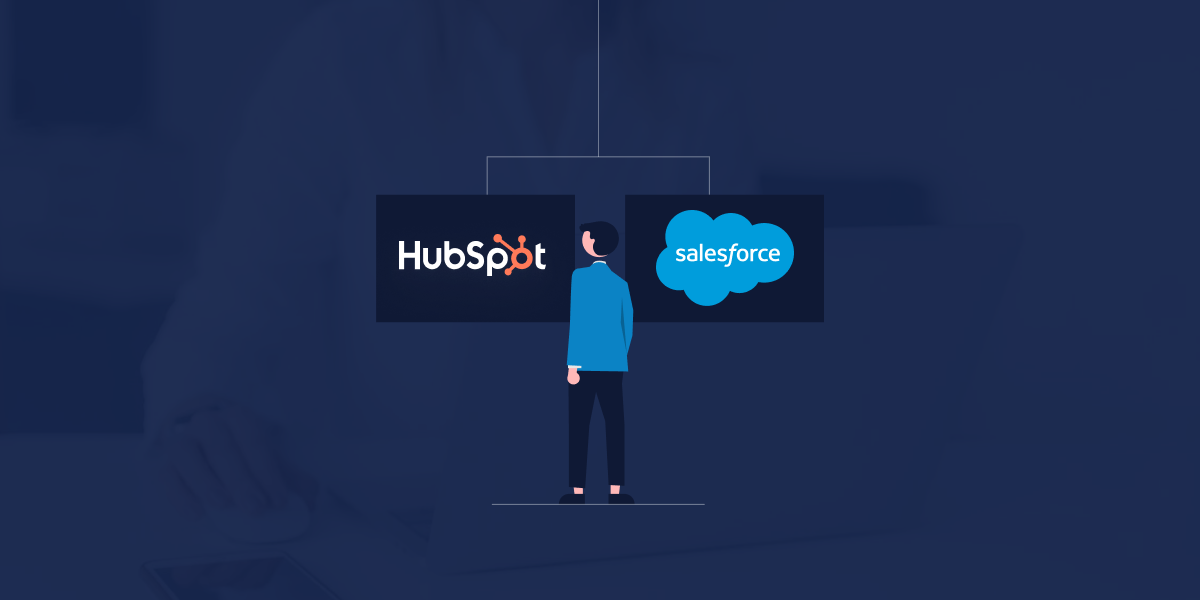
Before diving into specific issues, it's crucial to understand the root of most integration problems between Salesforce and HubSpot:
Users and management don’t understand the platform differences. We outlined them above, but they’re often overlooked because one team uses HubSpot and the other, Salesforce.
This misunderstanding leads to two significant issues that can severely impact a company's sales and marketing efforts:
- Fragmented Customer Data Integration
- Siloed Platform Development
Let's look at these more specifically.
Problem 1: Fragmented Data Integration

One of the biggest challenges in using both Salesforce and HubSpot is ensuring seamless data integration between the two platforms.
It's crucial their data is shared not just one way, but syncs both ways, and then understanding when events from one platform should send data to the other.
This fragmented data issue often happens due to the lack of consolidated ownership for both systems. Sales and likely a Salesforce administrator owns that side, and marketing owns the HubSpot side.
This is a ripe situation for incomplete or inconsistent data recording across both platforms.
Let's look at some some real-life ways this becomes a problem.
Key Issues in Data Integration
1. Prospect Handoff Blind Spots
When a prospect moves from HubSpot (typically used for marketing) to Salesforce (typically used for sales), the data transfer is often limited and one-time.
This means valuable information gathered before sending the prospect to Salesforce may not be fully utilized or available to the sales team.
This creates missed opportunities and potential disjointed customer experiences.
For example:
- Did they attend a specific webinar that might indicate their needs or interests?
- Did they download any collateral for further details?
- Which pages or specific pieces of content did they visit?
These pieces of context can provide crucial information when a lead suddenly shows up, ready for a salesperson.
2. Lack of Synchronization back to HubSpot
After the initial handoff, the HubSpot record often isn't updated with new information from Salesforce.
This frequently leaves the marketing team without insight beyond the Marketing Qualified Lead (MQL) stage they see in HubSpot. This often results in marketing efforts being misaligned with the actual status of leads in the sales pipeline.
For example, Sales teams frequently enter additional information in Salesforce fields that aren't mapped back to HubSpot, furthering the issue of data silos. This can include crucial information such as:
- User activities (e.g., Meetings &Outcomes)
- Additional information about products/services, such as a specific SaaS feature/product they’re interested in
- Additional Lead Qualification (positive or negative)
- Opportunity Qualification
Your outreach efforts post-sales handoff depend on this information as signals. Running two CRMs together means there needs to be bidirectional data flow to ensure all relevant information is available in both systems.
For example, if you send an MQL to Salesforce, you likely want to pull that MQL out of specific drips, lists, automations or campaigns when you do so they are only in communication with sales.
However, you may also want to put them back into a different drip, list, campaign or re-enroll in an automation if they don’t qualify or their timing isn’t right.
The trick to solving the bi-directional data flow between platforms is to alter your view of Marketing being a department whose job is done once sales takes over to Marketing being a function of each team’s processes. This is a part of the larger RevOps picture.
3. Access to Opportunity Outcomes
Related to this lack of visibility: There's often no system in place to update HubSpot when an SQL becomes a Customer for specific products/services.
This also means SQLs which don’t convert to customers aren’t visible to marketing, which can help identify if there are problems with marketing driving the wrong leads.
For example, if an Opportunity in Salesforce is “closed lost” because of pricing and that happens over and over among the salespeople, it can tip off marketing they need to be more specific about their market. and clear with things like a “starting at” price range.
Additionally, if the close rate is higher (say in paid search), than LinkedIn Ads, and the paid search campaigns are budget constrained, there’s a case to be made for optimizing budget allocation based on close rates.
TLDR; Having no data on the outcomes of MQL progression towards becoming a customer can result in marketing blind spots.
Examples include:
- continuing to nurture leads that have already been won or lost
- not understanding where your best customers come from
- the inability to rebalance marketing budgets based on valuable customer insights
4. Post-sale Communication Confusion
After a deal is closed, it's often unclear whether the customer success team should handle post-signup/service communication, or if marketing should be involved.
This compounds the issue above, where lack of visibility by marketing can unintentionally have them “over-marketing” to a contact Customer Success now owns.
This lack of clarity can lead to either over-communication (annoying the customer) or under-communication (missing opportunities for upselling or customer retention).
Strategies to Address Fragmented Data Integration
To overcome these challenges, consider implementing these key strategies:
Create a data Definitions Document and a Model Independent of Platforms:
- Create a naming convention to be used for Labels, IDs, and descriptions.
- Identify the data points the business needs to keep track of, types, data rules, data dependencies and selectable values.
- Provide context and descriptions for groups of data.
- Define relationships amongst the data.
- Identify how your data model will be represented in both systems (HubSpot & Salesforce)
Establish Clear Processes for Bi-directional Data Sharing:
Develop a flow chart and plan for when data should flow between Salesforce and HubSpot. This should include:
- Identifying what data needs to be shared between systems.
- Establishing which actions should should be responsible for synchronizing data.
- Creating clear ownership and responsibility for the key data points and actions across both systems.
Automate Data Synchronization and Conduct Integration Drift Audits
Set up automated synchronization processes to keep both systems up-to-date. Additionally, conduct regular drift audits to ensure data accuracy and consistency across platforms. This may involve:
- Using integration tools or lists and filters back to HubSpot. APIs can also be created to automate this, though it’s a more involved process.
- Scheduling regular (e.g., weekly or monthly) data quality checks.
- Assigning team members to oversee the synchronization process and address any discrepancies.
Create a Unified Customer View
Develop a system that provides a comprehensive view of the customer journey, from prospect to closed deal and beyond. This may require:
- Implementing a data warehouse to see all customer/prospect data from all systems in a single place.
- Creating dashboards that display your key fields from all systems in a single view for quick auditing.
- Training teams to use this unified view to inform their decisions and actions when data is not available either in HubSpot or Salesforce.
Establish Clear Communication Protocols
Define when and how different teams should communicate with prospects or customers based on their current status within your customer journey . This includes:
- Setting up automated notifications for key events (e.g., when a lead becomes an opportunity in Salesforce).
- Creating clear handoff processes between marketing, sales, and customer success teams. This can be an internal process, or managed with a service tooling based implementation (like Service Hub in HubSpot).
- Implementing regular cross-team meetings to discuss process effectiveness and areas for improvement through automation.
Addressing these issues can create a more seamless flow of information between platforms, leading to improved customer experiences and more efficient operations.
Problem 2: Siloed Platform Development

The second major issue arises from the separate development and management of Salesforce and HubSpot within an organization.
This separation can lead to inconsistencies in data and configurations, particularly given Salesforce's extensive ability to customize.
Key Issues in Siloed Platform Development
1. Inconsistent Data Capture
Different teams may use varying methods to input and categorize data, creating inconsistencies across platforms.
For example, the sales team might store data differently in Salesforce than what the marketing team uses in HubSpot. This makes it difficult to synchronize data and affects reporting as the data is aggregated from both platforms.
2. Technical Staff Turnover Issues
As technical staff rotate on and off projects, fields/properties may become obsolete, duplicated, or not understandable which creates confusion for the next platform user.
Without proper documentation and knowledge transfer, technical staff may create redundant fields or misunderstand the purpose of existing ones.
This is one of the hallmarks of a cluttered and confusing system. Not only does this lead to data model problems, but also a records consistency problem, too.
3. Lack of Documentation
Current administrators often lack proper documentation to determine which fields are essential, which can be removed, and which should/shouldn’t be shared between the platforms.
This makes it challenging to maintain the system effectively and can lead to hesitation in making necessary changes - people are afraid of breaking something elsewhere they aren’t aware of!
There is usually a lack of process or documentation around Change Management protocols, which drives this issue.
It compounds the issue of more fields/properties being created on the fly to meet a need, without the understanding the downstream affects for the broader system as a whole.
Strategies to Address Siloed Platform Development
To overcome these challenges, organizations should implement the following strategies:
Establish a Cross-functional Oversight Team
Create a team responsible for overseeing both Salesforce and HubSpot to ensure consistent development practices. This team should:
- Include representatives from marketing, sales, IT, and customer success
- Meet regularly to discuss platform changes and new features to ensure systems alignment
- Have the authority to make data model decisions for fields/properties that need to be created, updated or removed from platforms.
- Restrict access and permissions for feature development amongst new & existing system users.
Implement Regular System Audits
Conduct periodic audits of both Salesforce and HubSpot to identify and remove redundant or unused fields/properties. This process should involve:
- Reviewing field usage statistics to identify underutilized fields (% of total records with values for said field / property)
- Creating a plan to consolidate or remove unnecessary fields without disrupting workflows
- Automate record auditing, with a review of results each month
- Talk with HubSpot & Salesforce users to understand their pain points for data capture and usage of data within each platform.
Create and Maintain Process Documentation
Develop visual documentation for processes in both platforms.
This documentation should:
- Define how processes are to be implemented in each platform
- Identify integration points for data flow between platforms.
- Include information about automations or workflows that are key process parts
- Be easily accessible to all relevant team members and updated during each change.
Implement a Change Management Process
Establish a formal process for requesting, approving, and implementing changes to either platform. This process should:
- Require justification for new field/property creation or updates.
- Include an impact assessment to understand how changes might affect other parts of the system or integrations.
- Involve testing in a sandbox environment before deployment to production for enterprise accounts.
- Include a communication plan to inform users of upcoming changes
- Define a roll-out plan to make updates that won’t impede daily operations.
Provide Ongoing Training and Support
Offer regular training sessions and support to ensure all users understand how to use both platforms effectively. This should include:
- Initial onboarding training for new users
- Periodic refresher courses on best practices
- Quick reference guides for common tasks
- A dedicated support channel for users to get help when needed. This is a great place to highlight audit findings and inconsistency from your regular systems audits.
- Tango guides
Addressing these issues creates a more streamlined and efficient system that maximizes the benefits of both Salesforce and HubSpot while minimizing confusion and redundancy.
The Salesforce Connector: A Partial Solution
While the challenges of integrating Salesforce and HubSpot are significant, tools like the Salesforce Connector for HubSpot offer some relief.
While this connector is helpful, it's not a complete solution to all integration challenges.
It has its own benefits but also pitfalls companies can fall into. Having an efficient process and clear communication to manage connections and changes within it are crucial
Professional consulting companies with experience will minimize common mistakes.
Conclusion: The Path to Successful Integration
Successfully integrating Salesforce and HubSpot requires a strategic approach that addresses both technical and organizational challenges. By focusing on the following key areas, companies can create a seamless flow of information from marketing to sales and beyond:
Clear Oversight and Ownership:
Establish clear ownership of each platform individually, as well as a dedicated team or role responsible for managing the integration between them. There should also be management and ownership of the data model being used to coordinate the two platforms at a higher level.
Comprehensive Integration Strategy:
Develop a detailed plan for how data should flow between systems, including which fields should be synced, the events that trigger syncing, and in which direction the sync occurs.
Regular Audits and Optimization:
Conduct monthly audit reviews of both platforms and their integration to identify misalignments, redundancies, and opportunities for improvement for records consistency.
Continuous Training and Support:
Provide ongoing training so users understand how to adhere to your required use of both platforms, and the larger picture of the integration between them. Pro tip: Create Tango guides so users can get help when they need it directly within HubSpot without having to use someone else’s time.
Future Proofing:
Design your integration with future growth in mind. Balance allows for easy addition of new fields, workflows, or even additional platforms, but do so with an eye to your Change Management process.
Data Quality Focus:
Implement processes and tools to maintain high data quality across both platforms, including data cleansing, deduplication, and standardization.
Customer-Centric Approach:
Always keep the end goal in mind: providing a seamless and positive experience for your customers throughout their journey with your company.
Addressing these challenges head-on and implementing a thoughtful integration strategy empowers your teams to harness the full power of both Salesforce and HubSpot. This integrated approach not only improves operational efficiency but also enhances the overall customer experience, leading to increased satisfaction, loyalty, and ultimately, business growth.
Successful integration is an ongoing process that requires attention, adaptation, and continuous improvement. Engaging with a capable partner to implement this and staying committed to this process creates a powerful, unified system that’s likely putting you ahead of your competition.





















