Many forward-thinking, creative marketing leaders have their teams embark on the difficult endeavor of implementing the HubSpot Marketing Automation Platform. They buy into the promise of easily being able to generate more leads and help sales fill the top of the funnel. Sounds like a great idea. Unfortunately, many marketing automation platform implementations fail to provide a measurable ROI.
Why do HubSpot implementations fail? Successful HubSpot implementations require preparation and planning before you even log in and start using it. Here are 10 of some very common reasons HubSpot implementations end in failure.
HubSpot Implementation Failure #1 - Lack of defined processes
Without defined, documented, and followed processes for marketing, sales development, sales, and sales leadership you won’t have any guiding principles for how to configure your HubSpot account.
- Marketing Processes - Can you answer and document some basic questions about how marketing operates? What does marketing do, how do they do it, what are repeatable, structured activities they perform?
- Sales Development (Inside Sales/BDR/SDR) - What does sales development do? Do they cold call prospects? Do they send emails? Do they qualify MQL to SQL? Is there a defined process for qualified opportunity hand off to sales? Who do they report to, sales or marketing?
- Sales Processes - Are your sales processes defined and documented? Which sales methods do sales people use? How do they record their activities, such as calls, emails sent and meetings? How do they schedule calls and meetings that involve other resources? Do they attend in-person events? How do they track and report on deals in their pipelines?
- Sales Leadership - Are sales managers able to quickly review activity history? How easily can a sales manager see upcoming sales rep scheduled meetings or demos? How often do sales leaders hold pipeline meetings? Can your sales managers accurately forecast and make informed decisions based on expected revenues?
HubSpot Implementation Failure #2 - No standardized “lead” definition
Starting up a HubSpot account without defining what a “lead” is, and what to do with one, is a surefire way to cause stress, confusion, and a breakdown in cooperation between sales and marketing. If each department has a different understanding of what constitutes a lead, then you will have friction between departments and prospects won’t get the help and attention they need, when they need it. This critical element to success with HubSpot is often overlooked.
HubSpot Implementation Failure #3 - Not establishing the correct foundation for messaging
HubSpot allows users to get the right message to the right person at the right time - at scale. Unfortunately, most organizations write all of their web copy, marketing assets, sales decks, emails, social posts, etc. from their perspective. They lead with telling all about themselves and their company. They feel the need to set the stage and show credibility. Then they highlight all the wonderful features and functions of their solutions. Ugh.
Overall messaging should be written with a focus on your audience, not yourself. To create a foundation for meaningful messaging, marketing needs to know and understand the audience, their challenges, and their perceived value of making a change (by buying your stuff).
To develop an effective messaging strategy you’ll need to break down all the various audience segments into a messaging matrix. Doing this will help you identify gaps and come up with a plan to craft messaging for various audiences during various stages of their buying process.
Your messaging matrix should be based on the following attributes:
- ICP (Ideal Customer Profile), such as industry and segments, revenue range, employee count, number of locations, etc.
- Personas - HubSpot provides a nice tool for developing your personas at https://www.hubspot.com/make-my-persona
- Existing Customer / Non-customer
- Common challenges
- Lifecycle stage
With all the factors understood and identified in a messaging matrix, you can then align challenges they face with stages in the buyer’s journey to write customer-centric content. This approach enables HubSpot users to build processes and logic around the messaging to deliver the right message and the right time to the right person and encourage advancement down the marketing funnel / sales pipeline.
HubSpot Implementation Failure #4 - Lack of defined and documented buyer’s journey
Buying decision processes have become more complex, include more committee members, and often take a longer time than they did just a few years ago. Knowing this, sales organizations can improve their sales chances by understanding the journey buyer’s take on their way to a purchase decision and align their sales and marketing processes accordingly.
HubSpot teaches a model called the flywheel, in which contacts go from suspect, to prospect, to customer, and then promoters. They travel along a path with 3 main stages, those being Attract, Engage, and Delight. Your buyer’s journey map may be modeled according to behaviors or triggers. Other maps are based on the emotions of the potential buyer at points along their path. Which model you use, it’s key to align your sales and marketing approaches to encourage advancement toward a decision.
Mapping your buyer’s journey may include accounting for:
- Contact type, such as prospect or existing customer
- Lifecycle stages (Subscriber, Lead, MQL, SQL, Opportunity, Customer, Evangelist)
- Deal stages
- Transition points along their journey to indicate treatment from marketing to sales development to sales
- Sales probability estimates
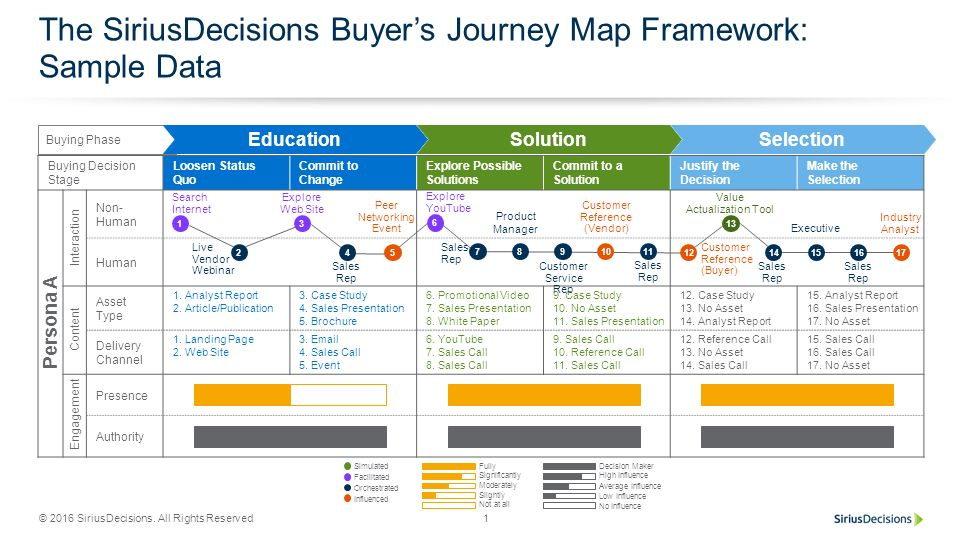
HubSpot Implementation Failure #5 - Integrations with other platforms
Both from a technical perspective, but also from a process perspective, proper integration with other platforms is a must. Integrating various MarTech and SalesTech platforms should make employee lives easier, not more difficult. When done properly, users should not have to duplicate their efforts, such as data entry, or scheduling tasks.
Popular integrations with other platforms include, Salesforce, Outlook, WordPress, LinkedIn Sales Navigator,SalesLoft, Power BI, and GoToWebinar.
HubSpot Implementation Failure #6 - Users performing manual tasks that should be automated
One of the primary purposes of implementing a marketing automation platform is to automate high volume, repetitive tasks. When HubSpot is configured properly, and the users adhere to the processes you are able to scale. In other words, work smarter, not harder.
Some reasons that automation “doesn’t work” include:
- Sales development and sales reps continuing to send a lot of one-off emails. Your HubSpot account needs to include a variety of email templates that reps can select and use that don’t require much customization before each send
- Manual entry of contact lists. HubSpot makes it easy to import lists from in-person events, online events, webinar registration lists and more
- Manual calls and recording notes about call outcomes. HubSpot easily integrates with click-to-call platforms that automatically record calls placed, time on the call, and gives users an easy way to record outcomes and schedule any follow up tasks
- Manual contact record and data entry. With HubSpot and LinkedIn Sales Navigator integration the platforms can populate data when a new contact is added into HubSpot. This reduces data entry time and omissions / errors in the data.
- Using static lists. Static lists should be used sparingly. The very nature of static lists is counter to all the automation logic and processes that depend on contacts to “move” toward a buying decision.
- Sometimes creating a static list is unavoidable, such as uploading an attendee list from an in-person event that sales attended. Studies have shown that contact lists can atrophy at the rate of 3% per month. So, as soon as you upload a list it begins aging making it less and less useful, especially for HubSpot.
- It’s a best practice to set up and use active (dynamic) lists in HubSpot whenever possible. Admins should use list logic to segment contacts into like groups for use in several ways. With properly defined lists, the contacts then need to qualify according to list logic, which ensures that only the right people are members of the list at a given time. Active lists can then be used or excluded from receiving emails, enrolling in workflows, getting property value assignments, and more.
HubSpot Implementation Failure #7 - Lack of naming convention standards
HubSpot allows for very long and descriptive names, so use that. With several users in HubSpot, each with different access rights and views into the data, it’s important that you have a consistent naming convention for everything. A standard structure for naming lists, folders, workflows, forms, campaigns, landing pages, and so forth will help with organization and management of your account.
This also goes for your data. With data coming from multiple origins, it’s easy for properties, such as job titles, to cause problems. For example: Director of Engineering vs. Dir of Engineering vs. Director, Engineering vs. Dir of Eng and so on. To a human, these are all the same title. To HubSpot and any integrated platform exchanging data with HubSpot, these are all different.
HubSpot Implementation Failure #8 - Making mistakes when creating custom properties
Properties in HubSpot are what hold all the data, which is the most valuable asset. HubSpot provides several standard
properties, many of which can not be customized. Most likely, you will need to create your own custom properties
that are unique to your industry, your company, or how you want to use the data. It’s important to be careful not to
put them in the wrong object, select the wrong format, or make functional duplicates.
Some of the potential mistakes made when creating customer properties include:
- Creating a property in the wrong object (example: a property to record a contact’s industry certification set up a company property).
- Creating a property in the wrong format. Many HubSpot admins fail to select the correct file type when creating a custom property. Once a property is created you are not able to change its type. Whenever possible, properties should be assigned field types that allow for uniform, consistent values to be entered. Again, this allows for better lists, better workflows, and better overall automation processes in HubSpot. For example, if the data for the property is coming from a form with a specific list of options, then that property’s type should be a dropdown select.
- Creating a new property when one already exists. Duplicate properties cause confusion and mistakes. For admins, this can be a difficult mess to untangle. Users should always do a thorough job of searching for existing properties before creating a new, custom property. And, keep in mind that the property you look for may be in a different (wrong) object or not named appropriately. If you discover duplicate properties you have to analyze the values in them to determine if they can be merged into one property. There may be a case for keeping both, such as one being a single line text field type while the other is a dropdown menu. If that is the case, then adhering to naming conventions will help reduce confusion.
HubSpot Implementation Failure #9 - Campaigns not being used or without assets properly associated
Creating campaigns in HubSpot is easy. Yet many HubSpot accounts don’t use campaigns consistently or effectively. HubSpot gives admins the power to more easily track marketing campaign success. You can measure against goals. You can also measure ROI for each campaign. This can help with budgeting when the time comes to decide where money and efforts should be spent.
- Failure to use campaigns
- Failure to assign the proper assets to each campaign
- Not using the campaign reports to understand which are successful and report to leaders on which campaigns generated ROI
HubSpot Implementation Failure #10 - Onboarding, Training, and User Adoption
Even the most perfectly implemented and configured HubSpot account is all but worthless if it isn’t used. To get the most value out of the platform it requires training, guidance, and ongoing user support to ensure adoption.
Important considerations to keep in mind to ensure HubSpot gets used and provides value:
- HubSpot’s onboarding service is a one-size-fits-all approach. Although very well done, it does not take into account the skills and proficiencies of the account admin. It’s not customized to the needs of the customer. And, it doesn’t take your custom configuration into account.
- Onboarding shouldn’t just be about how the technology works. It requires more than teaching users the main menu and where to click. Onboarding is a two-way street. Good admins will take the training opportunity to learn about the user’s needs so they can create custom views, strengthen property names, and set up easy to view dashboards for the users as they learn the system.
- Users participating should be required by sales and marketing leadership. If not, the non-participants will doom the HubSpot implementation to failure.
- Participation is important, but proper participation is really what you need. Rogue users doing things their own way is a recipe for failure. They can skew the data. They can cause bottlenecks in your pipelines. They can cause more work for admins and leaders, especially when evaluating results and making important decisions.
Post Wrap Up: Invest The Time Needed to Make Your HubSpot Implementation Successful
Reach out to our team if you’re looking for help with how to get started implementing HubSpot for your business. You'll get to talk directly with our senior consultants, not just a salesperson who doesn't have many technical skills to help you answer tough questions about your project. We can also help you audit your existing HubSpot implementation to provide recommendations for how to fix your install!





















