Salesforce to HubSpot - Integrate with or Migrate Away?
As a Senior HubSpot Consultant and overall marketing automation platform enthusiast my inner voice tells me “Salesforce is bad. HubSpot is Good.” Of course, in the real world, the answer to the question of whether to integrate or migrate has nothing to do with me or my whims. So, how do you decide what to do? Is there a right answer? Well, yes, but the right answer for one company is not the right answer for another. So, let’s take a look at what you should consider when making such an important decision for your business.
Think About Processes, Not Platforms
Yes, the first thing I recommend doing is to think through how your business currently markets, sells, delivers, and supports your solutions. Are your processes simple and linear or more complicated and follow irregular patterns? For more complex processes you may be unable to completely migrate away from Salesforce. And, if you do migrate over to HubSpot, you may have to make some changes to how you operate. So, the question comes down to the degree of complication, your ability to be flexible, and determining the overall value of making a change.
Data, Data, Data
Without data, you’ve got nothing. With data, you’ve got problems. To help you decide between integration or migration (see failure #5 in our post “The Top Reasons your HubSpot Implementation Might Fail”) you really ought to know all you can about your existing data. One thing to note is the fundamental structural differences between HubSpot and Salesforce. While Salesforce is built on the premise of Accounts being the centerpiece of the data, HubSpot is oriented around the individual Contacts. Being aware of this difference is only half the battle. To account for how much of an impact this has on your decision, make a list of the objects, standard properties, and custom properties and associations between them. Can you plan for and pull off a full migration, or not?
In HubSpot, you can connect your account to Salesforce to help you map Contacts, Companies, or Deals. (see image below)
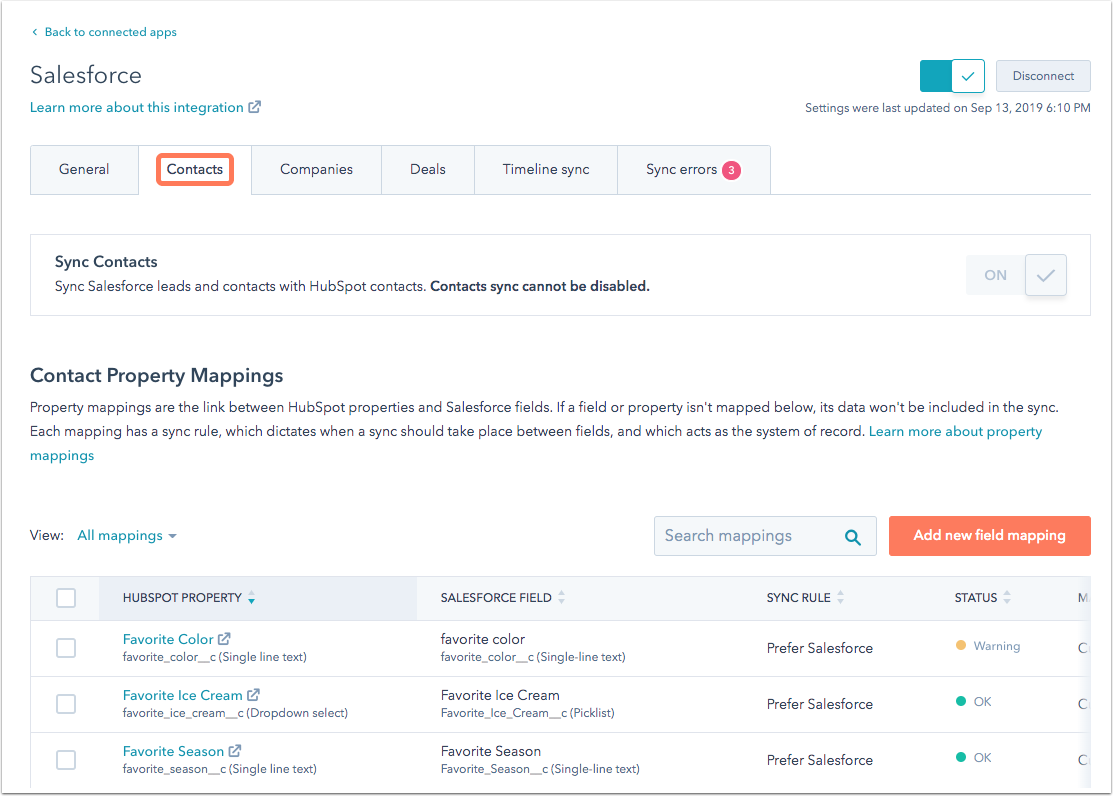
Data structure figured out? Great! You also should go through an exercise to identify what data is useful, regardless of where it resides. Whatever has no value can be purged. There’s no need to hoard junk in hopes that it holds value sometime in the future. So, feel free to categorize your data as either, “keep, change, or kill.” You keep what you are confident is valid and accurate. You change what needs to be redefined or placed in a different location. And, you kill what you can comfortably get rid of. That includes removing duplicates and merging data where appropriate. In other words, clean up your data before you do anything!
Your People
Of course, the whole point of having these platforms is to provide your people with useful tools to help them accomplish their jobs. That should be easy, right? Well, probably not easy, but you can make changes to your tech stack easier by remembering that your people are the most important piece to this platform puzzle. So be sure you get involvement and engagement from the very people who will be using either Salesforce, HubSpot, or both. It’s essential to know who will be using the platform(s).
You also need to understand their technical abilities and get a feel for how comfortable they are with or without formalized training. (see failure #10 of our post “The Top Reasons your HubSpot Implementation Might Fail”) Be sure to come up with a timeline for making the changes, especially a cut-off date if migration is the route you're taking. And, above all, be clear and consistent with communicating to your people about the project’s status and progress.
Our Approach to the Salesforce or HubSpot Question
Three Ventures strives to provide our clients with expert guidance and transparency when making recommendations about platforms. We have developed a process for helping our clients determine if they should integrate, migrate, or stick with Salesforce.
How do we do it?
- We get to know about your business first
- We work to understand your intended versus actual use of the platform(s)
- We then perform an assessment of your existing platform(s)
- We deliver a feasibility report and a roadmap for accomplishing your integration/migration project
In Summary
Platform migrations are a big deal. Your data and history are valuable. Therefore, it’s critical to make the right decision on whether to integrate or migrate. Three Ventures has vast experience and a very high success rate helping clients perform Salesforce to HubSpot migrations.
Contact us to schedule a time to discuss your plans and we’ll walk you through how we can help.





















