Note: In this post we're talking about user lifetime for Google Analytics 4 properties. Regular Google Analytics properties also have Lifetime Value reports which are very similar. Predictive metrics aren't available in regular properties but the Session Quality metric could be used in a similar way.
The introduction of the Google Analytics 4 property in Google Analytics brings us a couple of new features that finally bring machine learning (ML) to the masses. The regular GA properties already offer Smart Goals and Session Quality but although smart goals can be imported in Google Ads as conversions these goals are limited in their usefulness. The new predictive metrics in Google Analytics 4 properties are definitely more useful and actionable. Just looking at the names will tell you why.
- Purchase Probability
- Churn Probability
- Revenue prediction
In this article, we`ll look at what the requirements for these predictive metrics are, how these metrics work and how to use them in predictive audiences, which can be exported to Google Ads. We`ll also look at the newly introduced user lifetime and how to combine lifetime metrics with the new predictive metrics to create powerful reporting and marketing audiences.
Requirements and initial setup
There's a chance that in the future, regular properties will be merged with Google Analytics 4 properties, but for now we'd recommend opening a new Google Analytics 4 property and start sending data to it. This is reasonably easy to do if you're already using GTM or gtag.js tracking on your website. See our what is GA4 and how to migrate to it post. If you're already using Firebase for your apps, then you can simply add your Firebase Analytics data stream to an existing or new Google Analytics 4 property.
As the Google Analytics 4 properties are currently in beta, we recommend keeping a regular GA property next to your Google Analytics 4 property with the same data in it.
To be able to get access to the predictive metrics there are a few requirements that need to be met:
- Your app or site should make use of purchase or in_app_purchase events.
- A minimum number of 1000 positive and 1000 negative cases of users who purchased or abandoned the purchase process.
- These 2000 events should happen within a specific time range. This is not precisely defined by Google, but we suspect it's at least 28 days, which is the time range used to train the model.
It's also recommended that you:
- Turn on benchmarking in your GA settings, as this will improve your predictions.
- Use the recommended events and naming for your type of website or app.
Once these requirements are met, predictive metrichow-to-use-predictive-metrics-and-user-lifetime-predictions-in-google-analytics-4/s and audiences will automatically become available to you. The predictive metrics will be updated each day. If at one point, your site or app doesn't meet the requirements above, the metrics won't be available to you until you meet the requirements again.
How to use predictive metrics and predictive audiences in GA4
At the core of these predictions are the three predictive metrics: purchase probability, revenue prediction, and churn probability. Purchase probability is the probability of a user who was active in the last 28 days will make a purchase within the next 7 days. Churn probability will tell you the probability that a user who has been active in the last 28 days will not be active within the next 7 days. Revenue prediction is the amount of revenue expected within the next 28 days from a user who was active the previous 28 days.
These three metrics can be used in different ways, but I guess that the most used application for these metrics will be the creation of predictive audiences.
Audiences created based on churn or purchase probability can be used in reports but will also be automatically sent to Google Ads. Within Google Ads these predictive audiences can then be used as any other audience to create highly effective campaigns.
For example you could target users with a high probability of converting within the next week, or you could try to re-engage users who are likely to churn.
Churn and purchase probability in GA4 reports
If you haven't used the Analysis tool in Google Analytics 4 properties, I`d recommend you do so as it is currently your most powerful tool in your Google Analytics 4 property. Up to now, this flexible reporting tool was only available for paying GA 360 customers, but for Google Analytics 4 users, it's available for free.
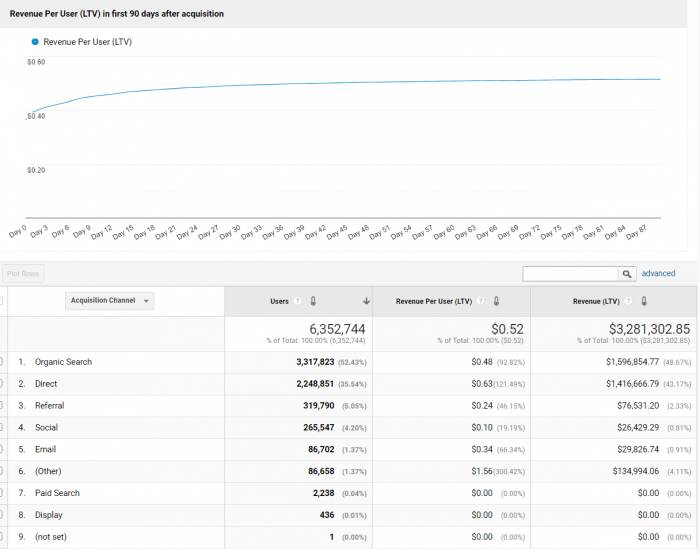
It's likely that most users will find most value for predictive metrics by creating audiences for Google Ads, but these metrics are also available in the Analysis tool where you can use them as any other metric. This gives you the opportunity to apply these metrics to other ad platforms besides Google Ads, albeit indirectly.
If you wanted to now more about the quality of your traffic coming from each marketing channel you could use churn or purchase probability in combination with your acquisition channels, this could tell you a great deal, helping you decide on your marketing budget.
You could also consider combining purchase probability with specific product categories, landing pages or free features within your app and help you decide on marketing, ux or product development decisions. The possibilities are endless.
User lifetime value in GA4
Note: User lifetime is rolled-out gradually so it might not be available to you yet.
Also new is the user lifetime. The user lifetime gives you several metrics that aggregate user behavior over the whole course of their customer lifetime. This gives you easy access within Google Analytics to several useful metrics like the first purchase data, tenure, initial acquisition campaign, last purchase, lifetime engagement and lifetime revenue.
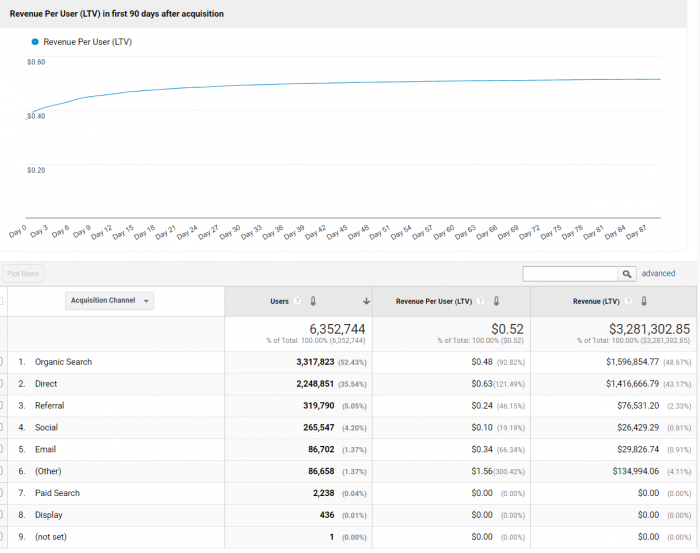
As an example it's now very easy to create reports within Google Analytics that show us the average customer lifetime revenue split by the original acquisition channel. That's the true value of your marketing channels!
All this and much more can now be done quick and easy within Google Analytics thanks to the user lifetime metrics and dimensions. However, in my opinion, the real strength of user lifetime shows only when it's combined with predictive metrics.
Combining predictive metrics and user lifetime data in GA4
As predictive measures are very new and user lifetime metrics and dimensions are still being rolled out I haven't had the opportunity to properly test this. But it's clear to me that combining these two features makes for a very powerful marketing tool.
Just think of the possibilities when you can create look-alike audiences based on a high purchase probability and high user lifetime revenue. You'd be able to increase the conversion rate and revenue for a marketing campaign.
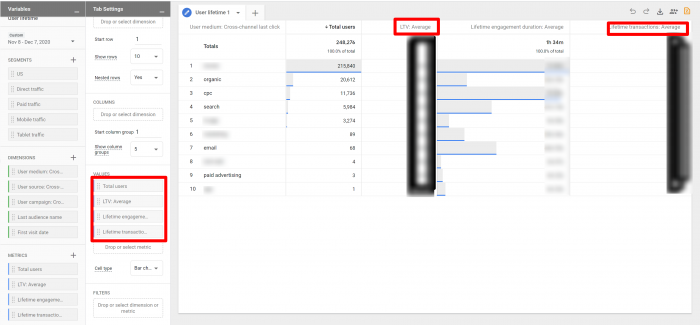
Or what about creating different remarketing campaigns for customers who are likely to churn but have a high lifetime value vs customers who have a lower lifetime value?
As you can see Google is working hard to add new powerful features to the Google Analytics 4 properties. We're very excited about it and believe you should be too.
If this all seems interesting to you than we'd be happy to have a chat with you and see how all this can be applied to your Google Ads campaigns and Google Analytics reporting.





















