
As a chief marketing officer, you're always looking for ways to maximize your paid advertising budgets, improve your customer experiences, and increase your return on ad spend (ROAS). One of the best ways to do this is to integrate your CRM data with your paid search campaigns. You can do this with HubSpot, SalesForce, or any other CRM using Zapier, a webhook, and a spreadsheet.
CRM data can give you a wealth of information about your customers, including their purchase history, contact information, and interests.
This information can be used to create more targeted and personalized ad campaigns that are more likely to convert.
Additionally, CRM data can help you track the performance of your paid search campaigns and make adjustments as needed. This can help you ensure that you're getting the most out of your advertising budget. Take for example, importing conversions to Google Ads, Facebook Ads, and LinkedIn from HubSpot.
Supercharging your paid search ROAS with CRM data is focused on two key segments: importing conversions from your CRM and importing audience data to accelerate targeting in Google Ads. Both of these are then supercharged with the Machine Learning (ML) features in Google Ads.
- Optimized ad spends for campaigns that put leads deep in your sales funnel
- The activation of audience data to stay in front of customers
- Find audiences very similar to your best customer segments

How CRM Data Improves Paid Search Campaign ROAS
There are many ways that CRM data integration can help you improve your paid search campaigns.
- Increase effectiveness of audience targeting:
- CRM data can be used to create custom audiences for your paid campaigns
- This means that you can show your ads to customer who are most likely to be interested in what you have to offer.
- AND you can use ML to find customers who are statistically similar to your best customers through audience targeting expansion features within the platform
- Increase your conversion rate:
- When you target your ads to people who are already interested in your products or services, or who are similar to these people, conversion rates trend higher.
- This means that they're more likely to take the desired action, such as making a purchase or signing up for a newsletter.
- Not to mention, the more conversions you have, the more capable Google’s ML becomes at finding more people who are like your best customer segments.
- Improve your customer experience:
- CRM data can be used to personalize your ad campaigns.
- This means that you can show your ads to people with relevant content that is likely to interest them.
- This can help you improve your customer experience and build stronger relationships with your customers.
For example, if you sell shoes, you could create a custom audience of people who have previously purchased luxury and brand name shoes from your website. You could then target these people with ads for latest releases from trending collections by brands they’ve already purchased.
If you sell clothes, you could show ads for different types of clothing to people based on their past purchases. Think about the die-hard Louis-Vuitton customer, or Gucci. You could build audience profiles of frequent buyers, and then target them with seasonal styles or lines.
If you sell business products or services, you can build audiences for new customers who are in your ideal customer profile segment. You could then cross-sell related services or products which increase their customer lifetime value or retention.
The possibilities are endless.
In addition to the benefits mentioned above, CRM data integrations can also help you:
- Track the performance of your paid campaigns. When you integrate your CRM data with your paid campaigns, you can track campaigns and all their attributes to determine what has the most depth in your sales funnel. Not to mention, what is responsible for driving top of funnel interest.
- Make better decisions about budget optimization. You can focus budgets on top performing campaigns to ensure that they’re never budget restricted when market demand increases. This can help you maximize your ROI and get the most out of your paid search campaigns. Pair this with Google’s ML in bidding and you might as well start printing money 🤑
- Gain insights as to how paid search drives the growth of your most valuable customer segments by life-time customer value and retention.

How to Integrate CRM Data with Your Paid Search Campaigns
There are a number of ways to integrate your CRM data with your paid search campaigns. One way is to use a third-party tool that can help you import your CRM data into your paid search platform. Another way is to use the native integration features that are available in some paid search platforms.
- How to setup conversions for Google Ads using HubSpot
- How to setup conversions for Google Ads using SalesForce
- How to setup conversions import for Google Ads from Zapier or a spreadsheet
Once you've integrated your CRM data with your paid search campaigns, you can start using it to create more targeted and personalized ad campaigns that are more likely to convert.

How To Prepare Your CRM Data To Use For Audience Lists & Conversion Imports
- Qualify and Import Necessary CRM Data
- Outline your needs: Conversion Import vs. Audience Imports
- Conversion Import: This type of import allows you to bring conversion data from your CRM into Google Ads. This data can be used to track the performance of your campaigns and to optimize your bidding strategies.
- Audience Import: This type of import allows you to bring audience data from your CRM into Google Ads. This data can be used to create custom audiences for your campaigns or negate past purchasers from certain campaigns.
- Evaluate data quality in CRM
- It is important to evaluate the quality of your CRM data before you import it into Google Ads. This will help you ensure that your data is accurate and that it will be useful for your campaigns.
- Some things to consider when evaluating your CRM data include:
- The completeness of the data
- The accuracy of the data
- The freshness of the data
- Import offline conversions and audience data in your CRM
- Establish notification plans to the sales team on the importance of maintaining data quality
- It is important to establish notification plans to the sales team on the importance of maintaining data quality.
- This will help ensure that the data in your CRM is accurate and up-to-date.
- Create Custom Audience Segments Based on Purchase History and Behavioral Data from Your CRM
- Use your own already defined audience lists
- You can use your own already defined audience lists to create custom audiences for your campaigns.
- This can be a good option if you have a large and well-defined customer base.
- Or use our top ten audiences (Download)
- We offer a number of top ten audiences that you can use to create custom audiences for your campaigns. Email us at paidmedia@threeventures.com to get the list.
- Personalize Messaging Around Purchase Lifecycles, Sales Funnel Status, or Promotions
- Personalize ad messaging based on a customer's past purchases.
- Personalize ad messaging based on a customer's past purchases.
- Helps you increase the relevance of your ads and encourage customers to take action.
- Encourage existing leads to move further down the sales funnel.
- Offer discounts or promotions to leads who have already visited your website or who have shown interest in your products or services.
- Incentivise loyalty for long-time customer segments
- Offer rewards or discounts to customers who have made repeat purchases or who have been loyal to your brand for a long period of time.
- Send targeted messages around loyalty promotions or referral discounts to incentivize continued loyalty.
- Send targeted messages around loyalty promotions or referral discounts to incentivize continued loyalty.
- This can help you retain customers and encourage them to continue doing business with you.
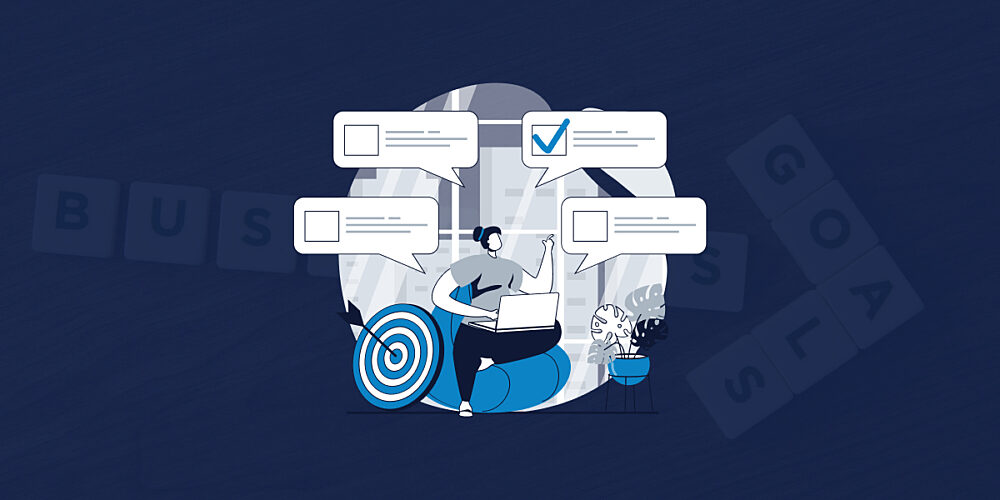
How To Activate Your CRM Data In Google Ads To Increase ROAS
- Import conversions for every stage of your sales funnel (that will happen in 90 days post ad click)
- Ensure your sales funnel stages are clearly defined to align with your sales process.
- Ensure your CRM integration (HubSpot or SalesForce) can send conversions about each stage of your sales funnel.
- If your CRM integration can’t send the conversions, build a custom spreadsheet with Zapier and import conversions back to Google Ads.
Discuss conversion architecture in your Google Ads account with your campaign manager to ensure Google knows which conversion types to optimize towards.
There’s a science to this. It’s our secret sauce. You’ll have to contact us to find out what it is.
Here are some specific ways to activate your CRM data to increase ROAS:
- Identify sales funnel depth of leads generated by campaign, ad group or keywords. This will help you understand where potential customers are dropping off in your sales funnel and identify areas where you can improve your messaging or targeting. Optimize budget allocation and focus on what’s getting deepest in the funnel.
- Identify sales funnel depth by ads and audience segments. This will help you understand which ads are most effective with which audiences and make sure you're targeting your ads to the right people. Increase bidding multipliers, isolate top performers for dedicated budget, or negate targeting for under-performers.
- Allocate your budget to focus on top performing campaigns. By understanding which campaigns are performing well, you can dedicate your budgets accordingly and allocate more resources to the campaigns that are generating the most conversions.
By using this data effectively, you can improve your Google Ads ROAS and get more out of your advertising budget.
Planning For Peak Times & Seasonality With Historical CRM Data To Never Miss Opportunities From Limited Budget CRM data can be used to identify peak seasons for your business. For example, a retailer might see a spike in sales during the holiday season. Or when Spring starts. Or right before school starts. These are normally obvious callouts for retailers. Other similar business cycles would apply for B2B. Planning your dedicated budget to top performing campaigns allows you to ensure they’re never budget restricted.
What if you were able to find non-peak times where ROAS is high AND top campaigns have been historically budget restricted? This is the power of integrating your CRM data. You can model top campaign performance over time and identify where budgets are weak. If the ROAS is at your benchmark or higher, you’ve just identified where you can get lift with minimal results!
In addition to identifying peak seasons, CRM data can also be used to identify times when your best types of conversions are highest. For example, a software company might see a higher conversion rate on weekdays than on weekends for demos vs. free-trials. If your conversion rate for a sales person giving a demo is higher than a free-trial, day and time parting can be used to focus on getting more demos. Also, focusing conversion goals on demos vs. free-trails would be a good optimization too! By adjusting your advertising budgets to focus on times when your conversion rates are highest, you can improve your return on investment.
CRM Data + Google Ads = ROAS TO THE MOON! 🚀
CRM data integration for Google Ads is a powerful tool that can help you maximize your paid search budgets, improve your customer experiences, and increase your ROAS. If you're not already using CRM data integration, I encourage you to explore the options that are available to you. I guarantee you will be surprised at how much it will improve your paid search results.If you're interested in learning more about how to integrate your CRM data with your paid search campaigns, I encourage you to setup a time to chat with myself and the paid media team here at Three Ventures.





















