
Today’s business landscape is almost entirely data-driven. Many platforms have to connect and communicate with one another to make it all work, and the HubSpot-Salesforce integration plays a crucial role.
While this integration can help synchronize records between the two platforms, it can quickly get out of hand if both platforms continue to be developed without thought about how they work together.
When the integration starts to get out of hand, opportunities for data problems start to arise that can be hard to track down the longer they go on. Proactive careful monitoring and management is key, and that’s where auditing comes into play.
Regular audits of your integration configuration and usage aren’t just another box to check when it comes to data hygiene—they're essential for maintaining your data integrity, optimizing sales/marketing/customer success performance, and ensuring security compliance.
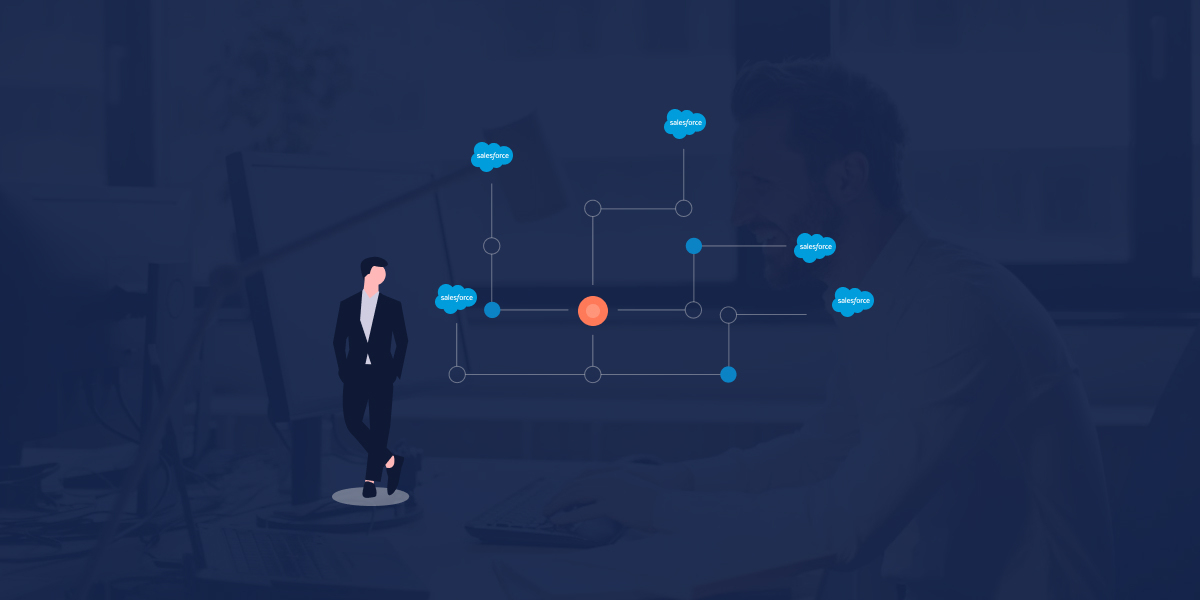
Do You Need to Audit? Yes, and Here’s Why.
While it might sound tedious and labor-intensive, time spent on audits will pale in comparison to the time suck it becomes when data issues come up from not doing them.
Think of a HubSpot-Salesforce integration audit like taking your car in for maintenance: you can keep it running smoothly or wait until the engine blows up. We know which one is the better option.
Ensuring Data Integrity & Compliance
Data is rarely a set-it-and-forget-it thing within a company. While changes in each platform might seem distinct and easy to monitor, it’s very easy for a disconnect among multiple platforms to unintentionally happen.
Maybe one simple new field was added in for sales people to utilize or marketing adds a new property for a form.
Sounds simple, right?
But what if it’s a field that would be useful for marketing to see in HubSpot or sales in Salesforce?
What if it’s some background information that would help Customer Success once the prospect becomes a customer?
One simple change can compound into many over time, and suddenly you have multiple platforms with no data synchronization. Regular audits catch these changes and updates early, ensuring that your data remains accurate and consistent across all platforms.
Related to this is what NOT to share:
What if it’s a field that is subject to privacy regulations that shouldn’t ever export outside of Salesforce?
With data privacy regulations becoming increasingly stringent, it's crucial to make sure the HubSpot-Salesforce integration stays in line with security policies and industry regulations. Regular audits help identify potential vulnerabilities and ensure compliance make this easier in such a fast-changing environment.
Optimizing Performance & Cost
Over time, changes in your processes or data volume can impact the performance of your HubSpot-Salesforce integration.
These types of changes can also mean your integration needs will change.
Audits reveal areas where performance can be improved, so the efficiency keeps up with business growth and change. They also reveal if you need to pay for more API usage beyond the 500,000 monthly calls.

What Should You Audit?
When conducting an audit of your HubSpot-Salesforce integration use, there are some areas we recommend starting with as the main things you’ll need to cover off. This isn't an exaustive list, but the checklist we give below is a great start.
Data Syncing & Errors
- Verify that data is flowing correctly between systems.
- Review field mappings (and field types + options!) between Salesforce and its connected systems.
- Ensure that mappings still meet current business requirements.
- Look for any obsolete or redundant mappings that can be removed.
- Ensure all necessary information is being transferred.
- Check for any errors logged during syncing.
- Ensure that error notifications are properly configured and get to the right people.
Data Quality
- Are there any data inconsistencies between systems?
- Make sure there aren’t duplicate records populating back and forth.
- Check for data format issues, field/property type consistency, and options equivalence for predefined selections.
User Access and Permissions
Verify that the right people have access to the HubSpot-Salesforce integration and its settings.
- Has anyone left their position?
- Are there external agencies with access you no longer partner with?
- Does someone need to be trained on error notification resolution and synchronization fixes?
- Do you have accounts for sales staff in both HubSpot and Salesforce to ensure all HubSpot-Salesforce integration features are available? How about deleting reps from HubSpot that are no longer at the company? Seats cost money!
- Verify that records being synchronized between systems are accessible by users / teams based on your needs.
Customizations and Configurations
- Do you have custom code or configurations related to the HubSpot-Salesforce integration? Make sure they’re still necessary and functioning as you intend them to.
- Ensure those customizations are properly documented and version-controlled.
- Stay up to date with any API updates from either platform
- Pro-tip: Subscribe to HubSpot API Updates
- Pro-tip: Review the quarterly release updates from Salesforce.

Best Practices for HubSpot-Salesforce Integration Auditing
Audits are best when they’re done a certain way. It ensures consistency, and periodic audits will go much faster than waiting and trying to do in-depth ones randomly.
This is the guidance we routinely give to organizations utilizing the HubSpot-Salesforce integration:
Establish a Regular Audit Schedule
Don't wait for problems to force an audit. Set up a regular audit schedule. Your frequency depends a lot on your integration complexity and data volume, so do an interval that makes sense - but make sure it’s done.
Create an Audit Checklist
Develop a comprehensive checklist covering all aspects of your HubSpot-Salesforce integration use. It will create consistency across audits, no matter who handles them over time, and it will make sure all critical areas are addressed.
Involve Stakeholders
Include representatives from different departments (IT, Sales, Marketing, Compliance) in the audit process. It will ensure a holistic view of the integration's impact across the organization, and identify inter-departmental needs that might not be obvious.
Document Everything
Keep detailed records of each audit, including findings, actions taken, and plans for improvement. This creates a valuable historical record for future team members.
Automate What You Can, When You Can
Leverage automation tools for data comparison. It will make the audit process more efficient and reduce human error.
Review and Update Your Integration Strategy
Use audit findings to regularly review and update your overall integration strategy.
Provide Training
Make sure team members involved in managing and using the HubSpot-Salesforce integration are trained on best practices and are aware of any changes or improvements that come from auditing if they aren’t directly involved in the audit themselves.
Follow Up on Findings
Don't just identify issues—create action plans to address them, assign responsibilities, and follow up to ensure completion. The last thing you want is to do your next audit and find the previous issues are still there!
Stay Informed
Keep up-to-date with the latest developments. This means not just in the HubSpot-Salesforce integration, but also new platform features (HubSpot & Salesforce!) which may represent data you want to start collecting!
An effective audit is not just about finding problems (though obviously it does!)—it's about continually improving your integration to better serve your business needs.
Your HubSpot-Salesforce integration can be a powerful driver of business value, but only if it’s maximized. Audits get you there quicker as your compass, getting you to optimal performance, ironclad security, and compliance faster.





















