Attribution Modeling Helps Answer Questions Like...
- Are my marketing channels besides direct traffic and branded search worth while?
- Are my paid search efforts really beneficial even though my conversions are low?
- What keywords of mine convert the best?
One piece that you should know is that unless you've been using Google Analytics Premium, you haven't had access to attribution modeling. Currently, this feature is being rolled out to all users. To request access, go here.
This Post On Google Analytics Attribution Modeling Will Cover
- Determining if you'll need attribution modeling.
- Setting up attribution modeling.
Do You Have Attribution Modeling Discrepancies?
Let's start off by acknowledging if your data has some discrepancies. To do this we're going to take a look at multi-channel funnel reports. Many entities don't use multi-channel reports to their full potential, so you should make sure that you've effectively set these up by taking a look here. For example, check out this conversion path. Do you think that last click gets a little to much credit?
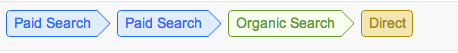
Let's look at the three main reports that we use to identify the amount of channel interaction.
An Overview Of Multi Channel Funnels
These overview reports provide us with great visual representation to help identify possible attribution issues. Possible attribution issues are defined by the amount of overlap between channels. When multiple channels have a significant overlap, this means we can use attribution modeling to see what channel was actually responsible for the conversion. To help you do this, there's is a variety of four channel combinations to select from based on your needs.
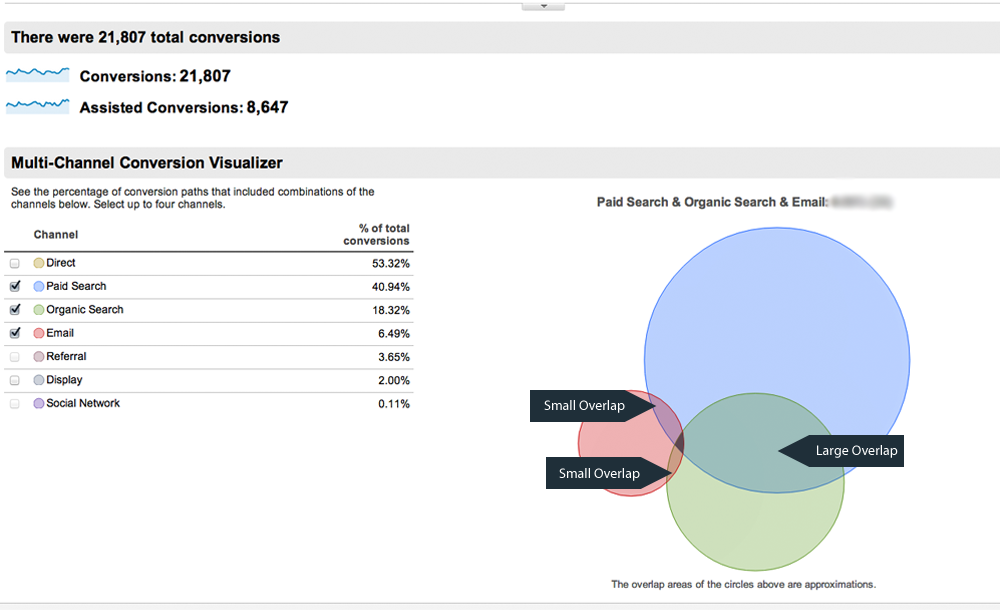
Notice in this multi-channel funnel screenshot that there's minimal overlap between channels. This means that the channels in the screenshot often converted visits without interacting with another channel. Although we do see a large overlap in organic and paid, we don't have much of an attribution issue anywhere else.
- Medium to high overlap; attribution issue likely.
- Little to no overlap; attribution issue less likely.
Although multi-channel funnel visualization is a great tool, lets check our data to be positive. To do this, we'll use the time lag tool. The time lag tool allows us to see the time lag from initial visit to conversion.
Lag Time In Multi-Channel Funnels
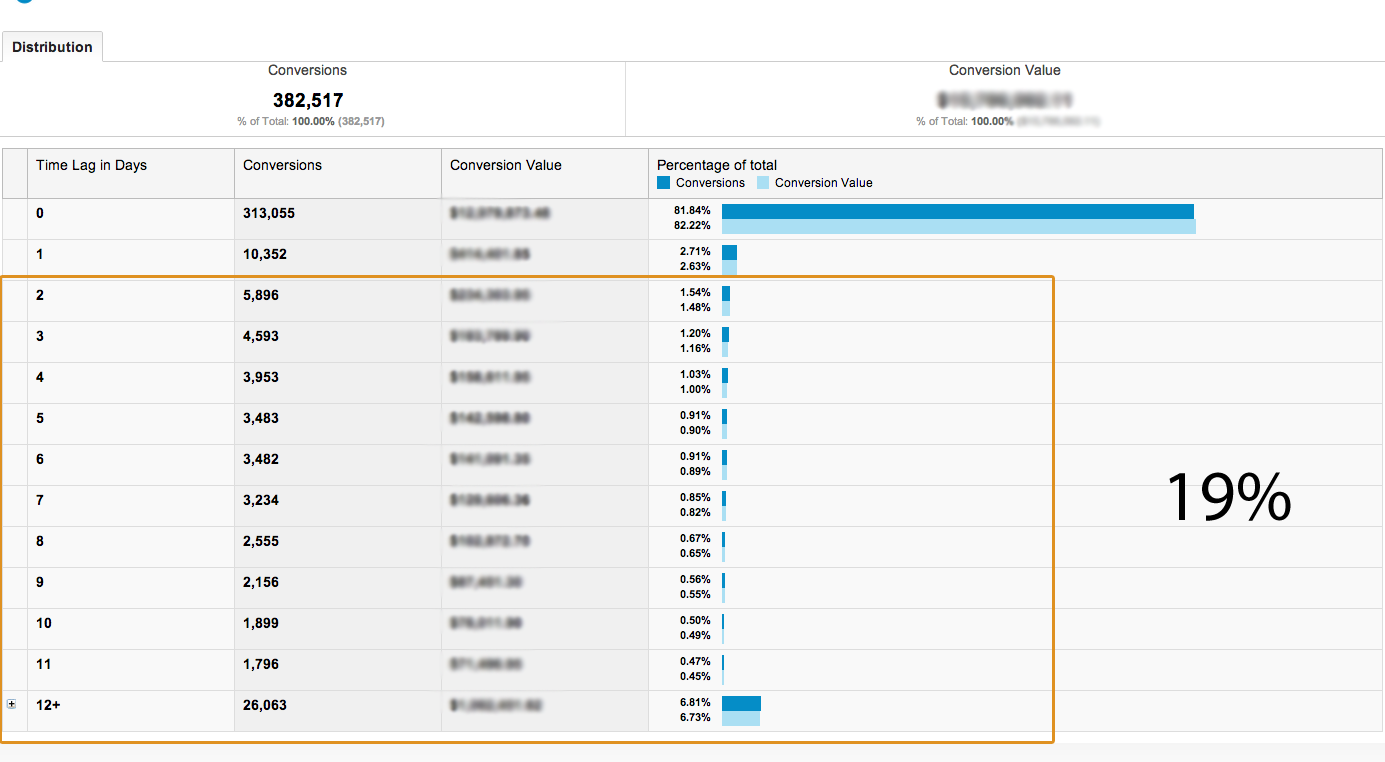
The lag time from first visit to conversion is shown in this report (Measured in days). Normally we see possible attribution issues when 20% or more of total conversions occur in a time lag greater than one day. In our example, close to 19% of conversions have a time lag greater than one day. With this particular case we would look further into possible issues with channel attribution. But like all good mathematicians, we must check our work. To verify our multi-channel funnel conversion visualizer and lag time data, we're going to use the path length metric.
Path Length Metric in Multi-Channel Funnels
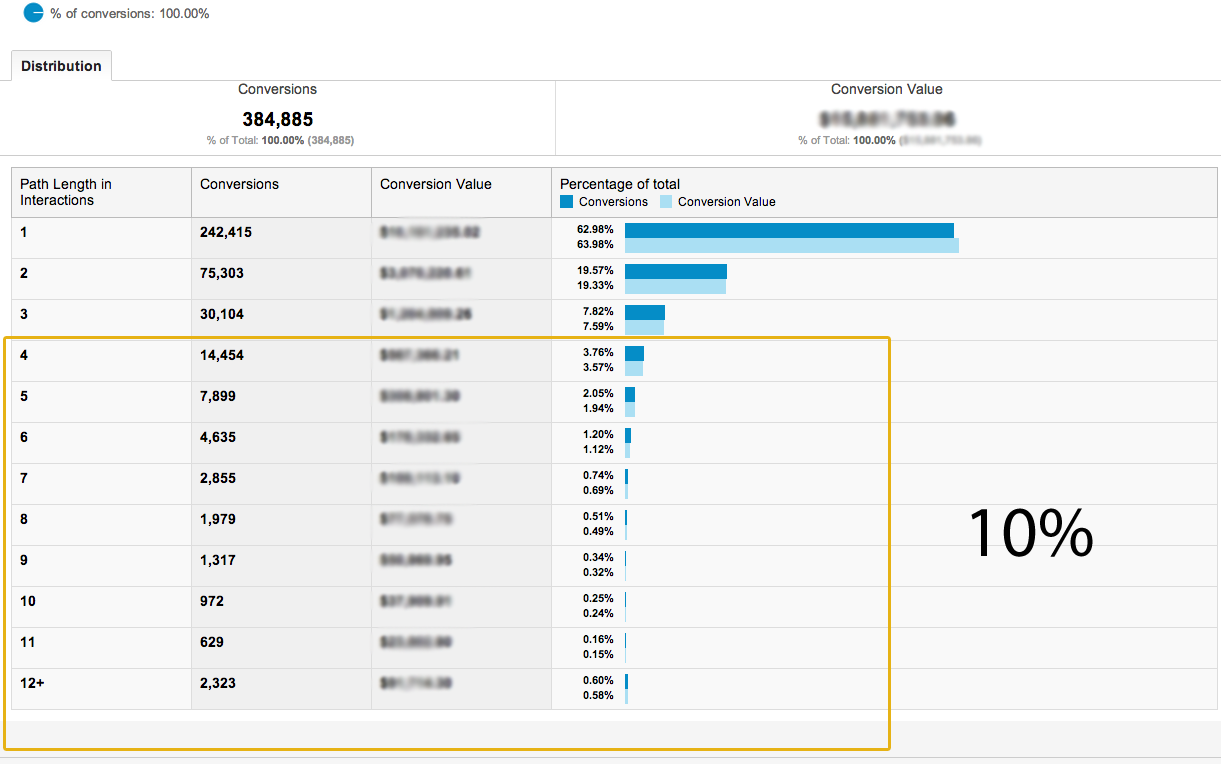
The metric that we look for in path length is what percent of conversions interact with more than three path lengths. If 20% or more of our path lengths are greater than three, it's usually a dead giveaway that we have attribution issues. However in our screenshot above, you'll notice that only 10% of the conversions come at a path length greater than three. No matter the size of your attribution issue, it's wise to analyze multi-channel reports. These metrics provide the insight needed to determine possible attribution issues.
The Attribution Modeling
Now we get to the fun stuff. Let's jump in and get our feet wet with Google Analytics attribution modeling.
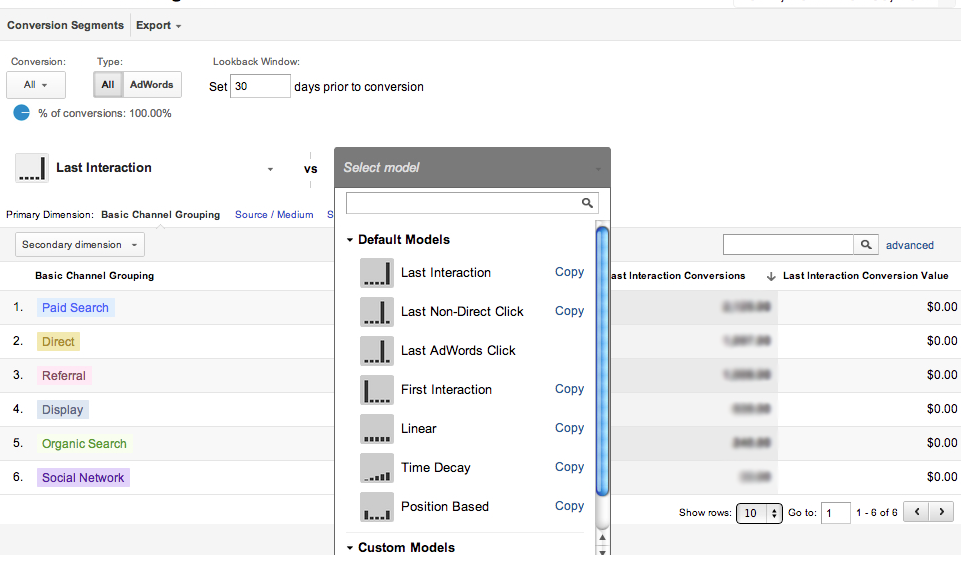
Attribution Model Comparison
The first thing we want to pay attention to is whether or not the default attribution model is accurately reflecting channel performance. It's no secret that different channels bring visitors to your site at different times in the conversion path. Some channels bring visitors to your site early on, while others are more likely to bring traffic towards the middle or end. Just because these channels aren't the last click doesn't mean you should overlook them. Attribution modeling allows us to compare three model metrics to identify the changes in value that a channel has (Seen in picture below). Let's breakdown the default models and discuss the value that each one delivers.
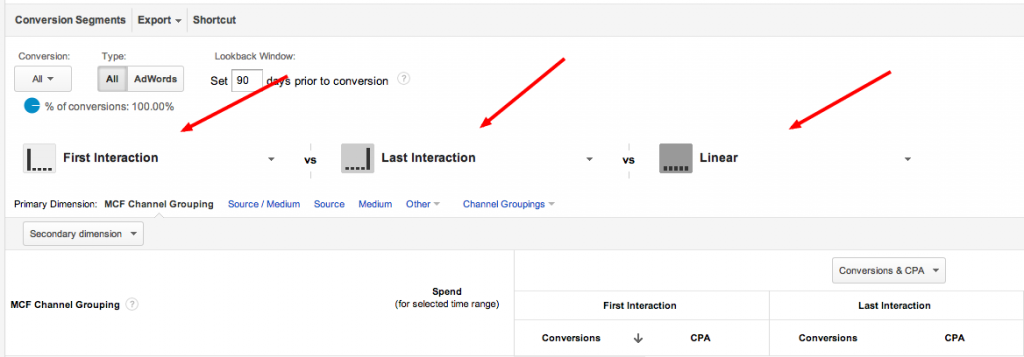
Last Interaction Model
The last interaction model is different from other reports in Google Analytics. Besides multi-channel funnels, the model status quo is last non-direct click. This model provides all the credit to the last channel interaction in the conversion path.
Last Non-Direct Click Model
This is the default model in Google Analytics. Use this model to compare to other models. Last non-direct click attributes conversion credit to the last channel in the conversion path that is not direct.
Last Adwords Click Model
The last Adwords click model gives conversion credit to the last Adwords click. Use this to analyze Adwords effectiveness no matter at what point a click happens in the conversion path.
First Interaction Model
This model gives all the credit to the first channel of interaction in conversion paths. Use this model to determine what channel initially brought visitors to your site, but has low conversion rates. A channel that leads visitors to discover your brand isn't always the channel that they use to revisit it.
Linear Model
The linear model provides equal credit to all channels involved in a conversion path. If there are five channels in the conversion path, each will get 20% of the credit for the conversion. The linear model is a great way to measure overall channel performance.
Time Decay Model
The time decay model provides a higher percent of credit based on the channels that are closer to the end of the conversion path, (Time wise). This is a great model when measuring promotional periods.
Position Based Model
The position based model provides more credit to the first and last channels in the conversion process while distributing the rest of the credit equally to the channels in-between.
With the basics covered you can start to better understand how your traffic channels perform in the path to conversion. The next step in attribution modeling is to understand the customizations available to create analysis opportunities which will help you analyze sets of data.
The Basic Channel Groupings
In attribution modeling there are basic channel groupings that you can use. The basic channel groupings are: display, paid search, other advertising, organic search, social network, referral, email, and direct. These models are useful for basic attribution modeling analysis. For those who require more detailed channel groupings however, we should talk about custom channel groupings.
Examples of Custom Channel Groupings
- Unique Search Engines (Yahoo, Google and Bing).
- Display Advertising Networks.
- Your Affiliate Networks.
- Specific Social Platforms.
- Email Marketing.
- Branded / Non-Branded Keywords.
- Etc.
So what if you need one of these, how would you set them up? We can do this in two separate ways, create a new custom channel or copy and edit an existing custom channel.
Creating New Custom Channels
To create a new custom channel, click "Channel Groupings" in the menu drop-down.
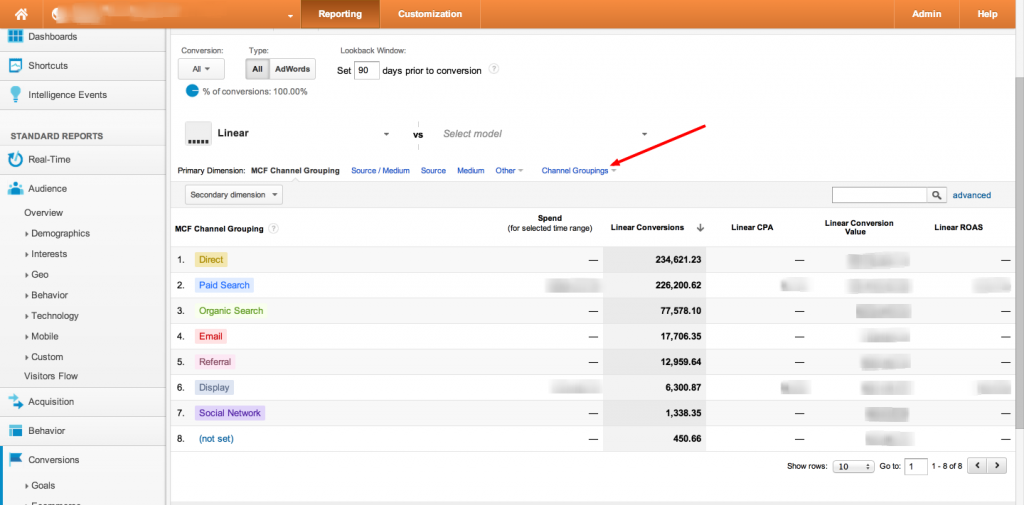
You can either create a new custom channel grouping or copy an existing template. The great part about custom channel groupings are that you will be able to get more detailed insight past the standard groupings. This means that you can sift through data by applying groupings that are meaningful to your business and needs.
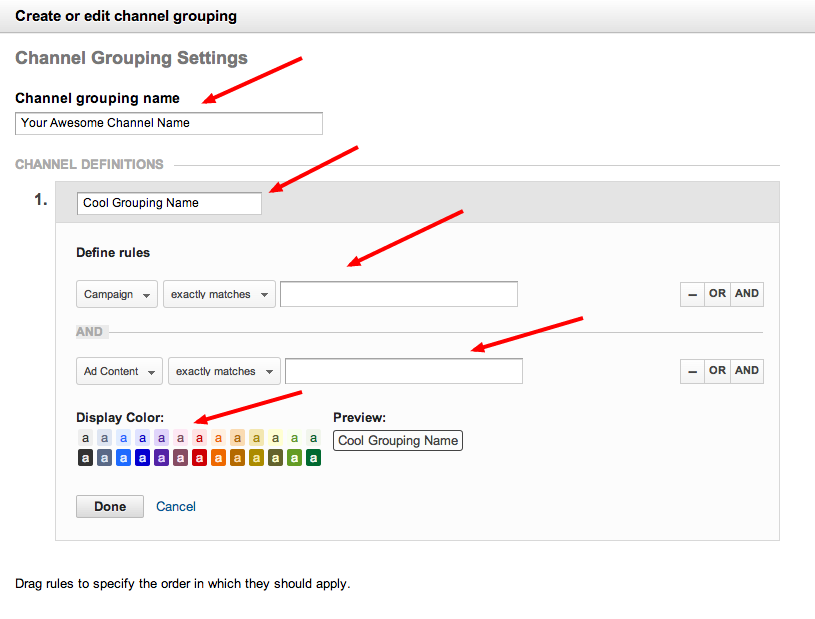
Editing Existing Channels
Now we'll take a look at copying an existing channel by editing the 'label rules'. Here's a breakdown of how to edit an existing channel grouping:
- Edit the name to be descriptive and noticeable.
- Edit the label rules to fit your desires.
- If desired, add new label rules.
- Reorder label rules if required.
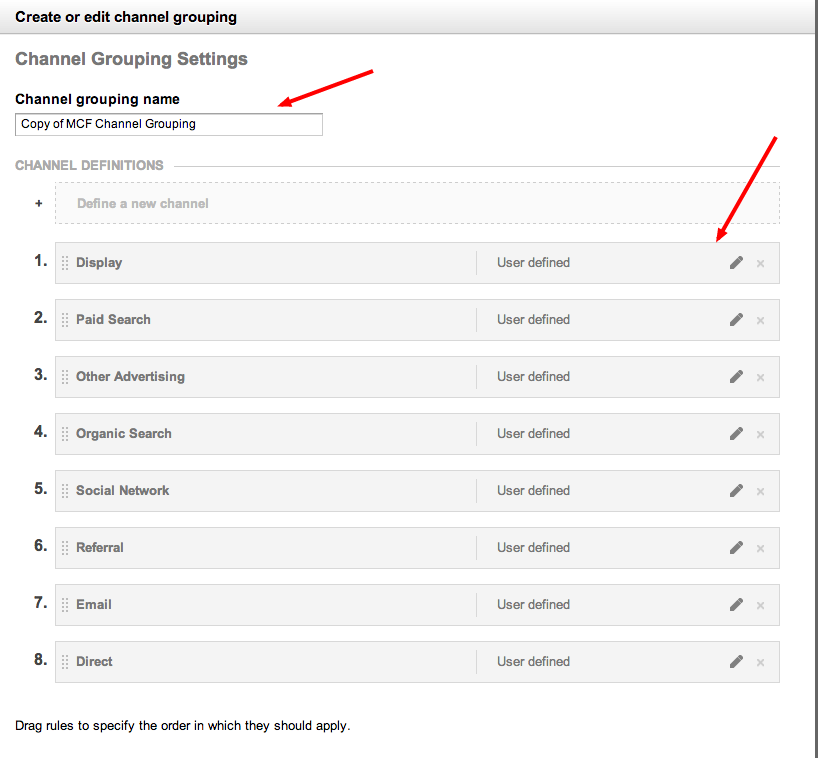
What makes these custom groupings special is the ability to compare channels in the reports against your businesses' most important channels.
Feel Free To Share
Feel free to let us know how you plan to use attribution modeling to measure your marketing success. Feel free to share your ideas in the comments below and share across your social networks. If you need help with attribution modeling, you can schedule a free consultation with one of our Google Analytics Consultants. Need help optimizing your website or marketing machine? Get in touch with us.





















