For free and out of the box, it provides about 80% of readily trackable data for your brand's website. Without the extra 20%, what doesn't it tell you? It doesn't tell information strictly about the users who constantly buy from you or use / preach your services. It doesn't compare these users to those who simply found you online, haven't purchased / inquired about anything, and who don't care about your brand. It should... and it can.
Universal Analytics boasts many customizations that classic Google Analytics didn't feature. One of these features is User ID. User ID allows you to tell Universal Analytics that a specific user has successfully logged in to your site. This custom implementation takes multiple sessions, from multiple devices, all by the same user, and ties them together (Assuming they login on all devices). What?! Yes, it can combine data from the same user and all of their devices. It tells you how many times that single person has came to your site, what devices they use view / convert, what channels they use to get to your site, and more!
Identifying Your Brand Users
Before we start talking about how to set up User ID, let's talk about why it's important for your data and what it means for your analysis. Let's start with Avinash Kaushik, an Evangelist for Google Analytics (Read his blog here). We consider Avinash to be a thought leader in web analytics. After reading his blog since 2010, we've noticed a consistent theme through a number of his posts. This theme is power users. At 3V, we like to call them 'Brand Users', and we believe in making love to them early and often. Data Love that is. Brand users are the people who frequently make multiple purchases on your site. They have average transaction values higher than your site's average. They're also the ones who produce on-site social shares and tell their friends about your brand. This list goes on... In short, brand users should be the bread and butter of your marketing analysis.
Making Data Love To Your Brand Users
If management, or a client, asks for specific conversion trends by device category, most gravitate towards the mobile report in GA. We're cringing... Why would you ever group brand users and plain old users in the same data set?! Let alone try to analyze it. Identifying the trends of your brand users by device category, and then using this data in a side-by-side comparison to plain old users, provides you with significant insight into your site's performance. Think about it like this. If your brand users aren't converting on mobile, why in some crazy logic would anyone else? If this is the case, you should rethink your mobile strategy right then and there! This is, of course, just one example. Your brand users need to be identified with your data, yesterday. These are your users that matter! Show them you care by centering your data and analysis around them. We call this making data love to brand users. But what if you don't have the ability to separate brand users and plain old users given your current analytics data...
New Ways To Analyze Brand Users With User ID In Universal Analytics
It's okay to be a virgin when it comes to making data love to your brand users. Lets talk about how User ID is going to help get you data laid (*Tweet This* - Strictly metaphorically, of course!) :
- You get an accurate count of brand users.
- You can analyze what brand users do on your site before and after logging in.
- You get to see what devices your brand users use to visit, engage, and convert.
At Three Ventures, we preach that highly segmented data leads to better insight. This is due to irrelevant data sets being removed. Analyzing your brand users is doing just that. Lets talk about each of the new analysis abilities you will have with User ID.
An Accurate Count of Brand Users
Without User ID, Universal Analytics relies on a cookie to determine if the user has been to your website before. When your website is first visited, the cookie placed on the user's browser. If the cookie has been removed, through an action like clearing cookies, and the same user comes back to your site, Universal Analytics will register the session as coming from a new user. Look at it like this. Universal Analytics is killing your ability to get data laid! (Tweet This) How is this killing your ability to get data laid? An actual brand user is recorded as two 'New' users in your data. Additionally, two sessions were recorded as coming from a ‘new user’, when the second session should have been recorded as coming from a returning user (Brand User). When implemented, User ID combats this. If the same user logged into their account, Universal Analytics would combine all of the second session's data as coming from a single user, additionally, a brand user. In addition to, Universal Analytics can accurately group sessions on multiple devices as coming from a single user. This is Assuming that they love you enough to login on all devices. Lets take a look.
Analyze What Brand Users Do On Your Site Before & After Logging In
Universal Analytics doesn't track when a user is logged in out of the box. With User ID, you'll get a whole view that includes only users who log in. This includes all the standard reporting to analyze acquisition, behavior, and conversion data of brand users. The view also includes new reports and tools to analyze multi device usage from the same user.
Seeing What Devices Your Brand Users Use To Visit, Engage, and Convert
When you set up User ID, you will create a new view, in which, a new set of reports will appear, the cross device reports. The cross device reports can be found under the audience tab. These reports are not available in any other view. These reports provide tools and metrics needed to analyze how brand users engage across multiple devices. Read more on cross device reports here.
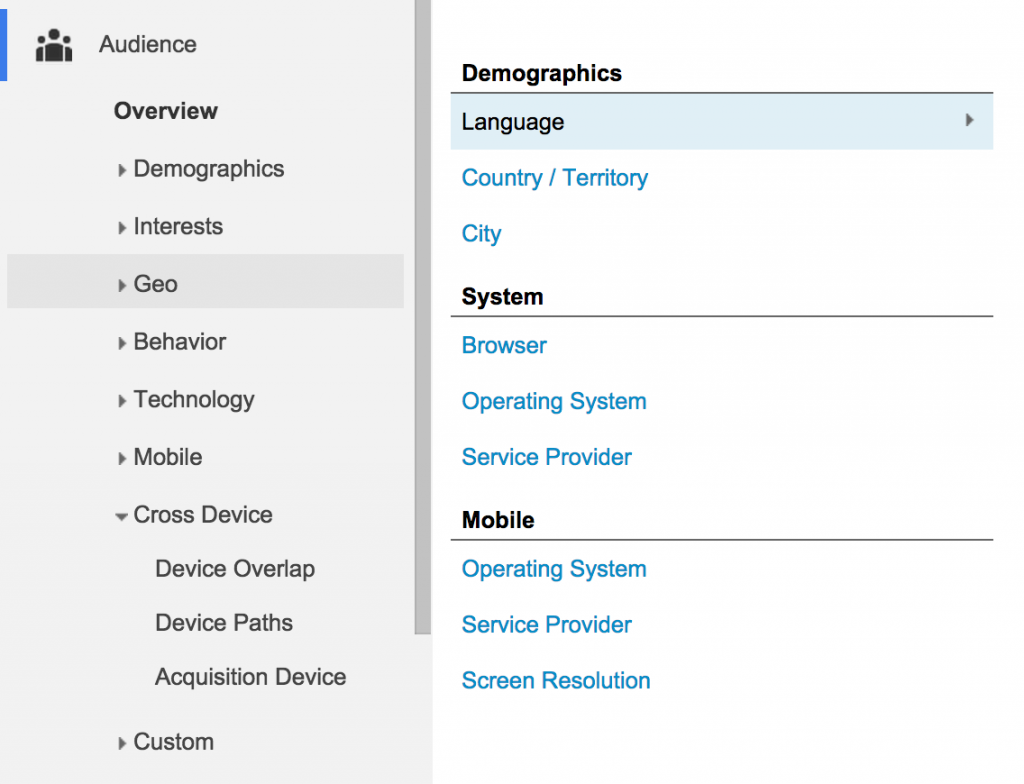
These new reporting capabilities center data analysis around brand users, allowing you to easily make data love. We're not just talking about measuring, but the ability to REALLY improve onsite and marketing efforts through focusing your analysis around users who believe in your brand. Stop worrying about the vocal minority that isn't a brand user. Worry about the ones who matter, they ones who determine the success of your brand.
What Are The Requirements For Implementing User ID?
There are two types of requirements to implement User ID. First, you must agree to the USER-ID policy. In summary, you must not upload any personally identifiable information and you must provide proper notice to your users. The second requirement is that your authentication system must have the ability to generate unique IDs specific to a user's account. In addition, you will have to create a 'User ID' view. This captures all the data when a User ID is detected. This is the view that includes the new cross device reports. If you have problems with sampling, or are maxed out on views, contact us for help.
How To Implement User ID In Universal Analytics
To get started, login to your Google Analytics account. Click the Admin tab. Select the proper account and property that you would like to implement User ID with. Under the property section, click on tracking info. A drop down will appear that includes User ID, click on this.
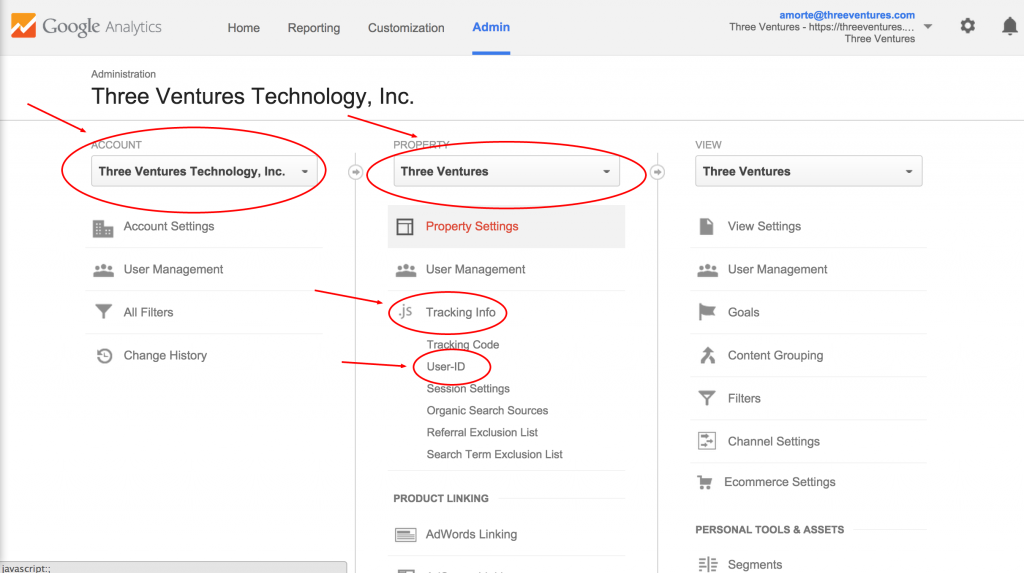
When you click on the link, you must first agree to the User ID Policy.
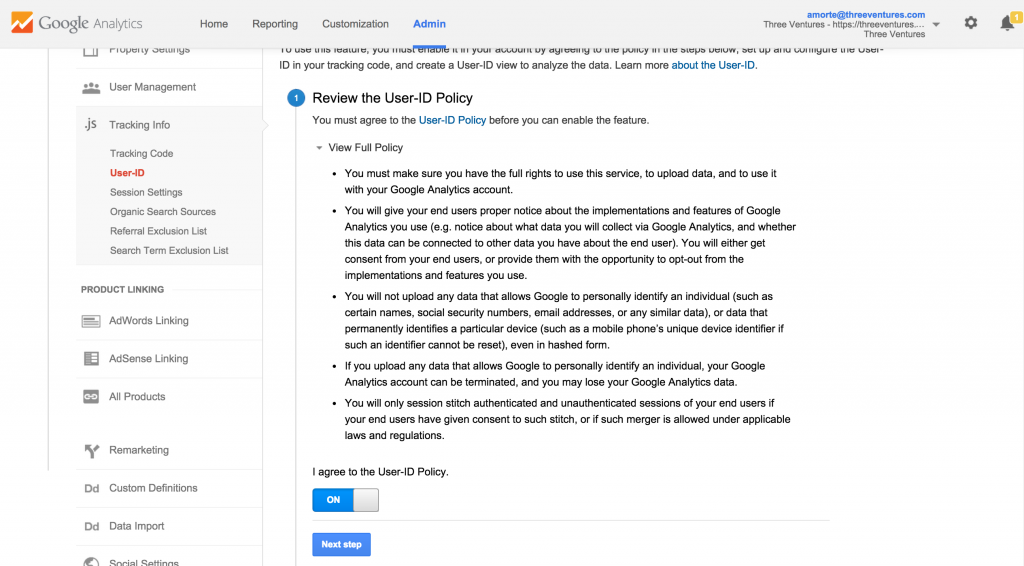
Once you click next step, info about implementing the User ID will show up. There are two important pieces of information: info about the code customization and the ability to turn session unification off / on.
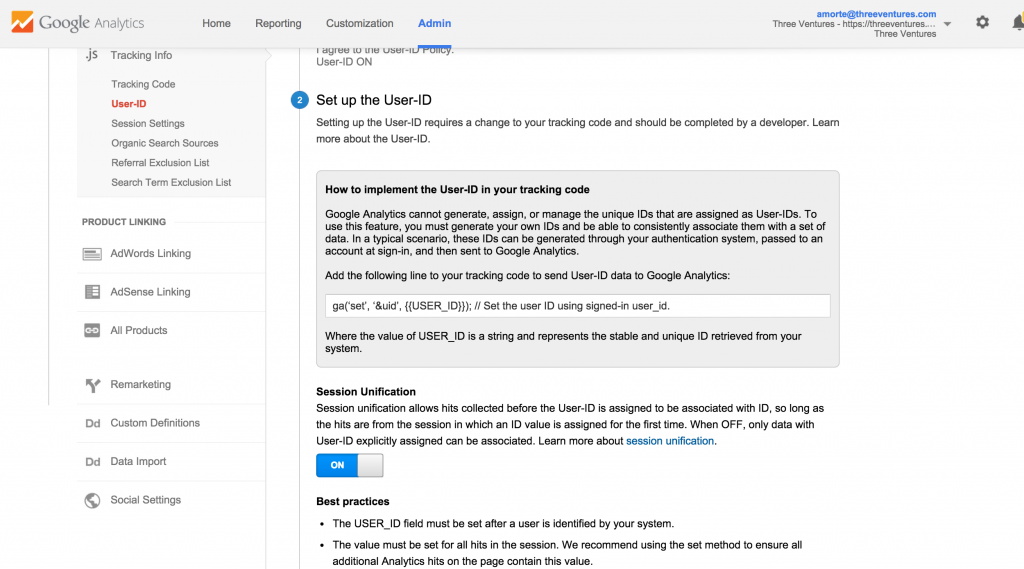
Session unification is an important piece to implementing User ID. It allows Universal Analytics to associate all data collected before a user logs in to that user. Honestly, we can't think of any reason you would want to turn this off. For example try telling your significant other that everything that happened to the two of you before you were married doesn't matter to your marriage. That's just crazy talk! Why would you want your analytics data to do that? You wouldn't. What about making the changes to the tracking code? How does it work? Every time a user signs in, you make an addition to the base tracking code. When the user logs out, you remove the addition. It looks like this. ga('create', 'UA-XXXX-Y', <strong>{ 'userId': 'USER_ID' }</strong>); Where ‘userId’ is the method, or constant (Also known as DON'T CHANGE THIS), and ‘USER_ID’, which is the actual string (Or thing that you use to assign a unique value to each user). The ‘USER_ID’ value should be a persistent, unique, and a non-personally identifiable string that represents a user. In short, if I'm user #1 in your database (Which I should be, hehe), you could assign my account, on login of course, the value of '001'. So your code would look something like this: ga('create', 'UA-33911262-3', { 'userId': '<strong>OO1</strong>' }); ga('send', 'pageview'); That's all fine and dandy, right!? No. But why, it looks SO easy!? Well to insert the USER_ID value, your server will need to be able to reference an ID specific to a user’s account from your database, and populate the ‘USER_ID’ string with it. So you have two options:
- Write some nifty code to do this yourself.
- Have us write some nifty code for you. (Click here to get started with that)
Here's an example of how you would implement this if your authentication system uses PHP. Once you've implemented the tracking code, move to step three in the interface, creating a User ID View. This view will house all of the data on logged in users.
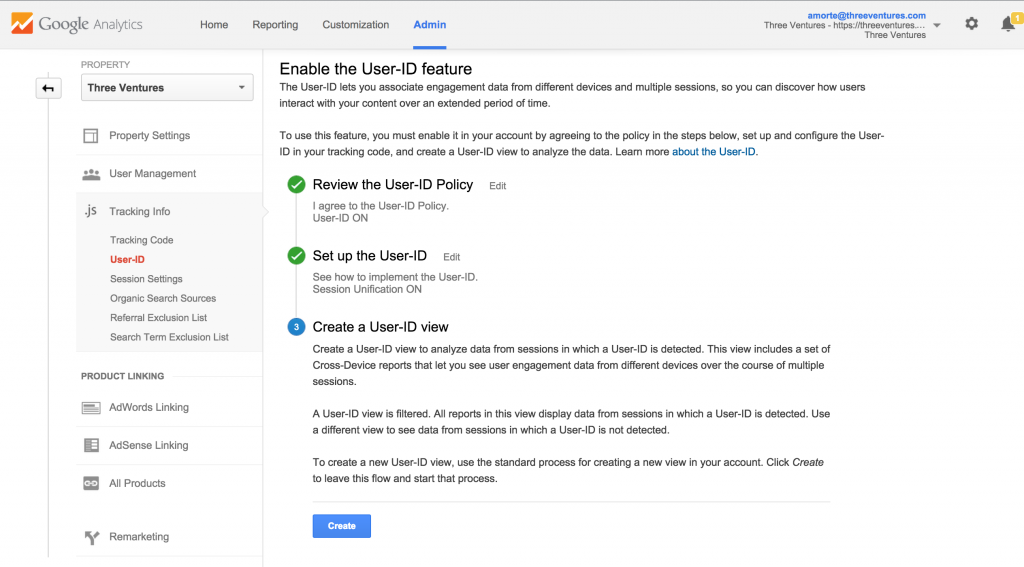
Once you click on 'Create', name the view 'Logged In Users'. This makes it's super easy for anyone to understand what data is in the view.
I've Implemented User ID, What Now?
First things first, go create an annotation in your normal view about implementing User ID. This will help you with your analysis in the future as you'll have a date for benchmarks. Wait for a few weeks, or days if you have tens or hundreds of thousands of sessions a day. After some time, look at the behavior difference between logged in users and those who don't login. Identify these two benchmarks for testing and analysis:
- What is the difference in on-site engagement?
- What is the difference in channel acquisition?
Clearly identifying benchmarks for these two questions will allow you to:
- Tailor on-site funnels to both user types and measure the impact.
- Tailor channel messages to both user types and measure the impact.
Congratulations! You've just centered our analysis and testing around brand users. Way to make Data Love! These users are your brand evangelists, the ones who tell their friends all about you, the ones who determine the success of your company! ... and your brand is everything. Without it, you have nothing. Three Ventures' Google Analytics Consulting has helped both large enterprises and startups establish brand centric analytics strategies. We can work with you too! Contact us to set up a no obligation call and learn more. References available upon request.





















