Understanding How Conversions Are Tracked in Google Analytics
With the proper planning and insight into how Google Analytics can record a conversion, one can calculating accurate per lead value for most types of leads generated. Let's first understand the main types of conversion with Google Analytics Google Analytics has two main types of conversions: Transactions and goals. For lead generation purposes, most businesses rely upon goals to track conversions. Goals in Google Analytics are meant to record a type behavior that the business deems important, which can lead to a monetary gain. See below for examples:
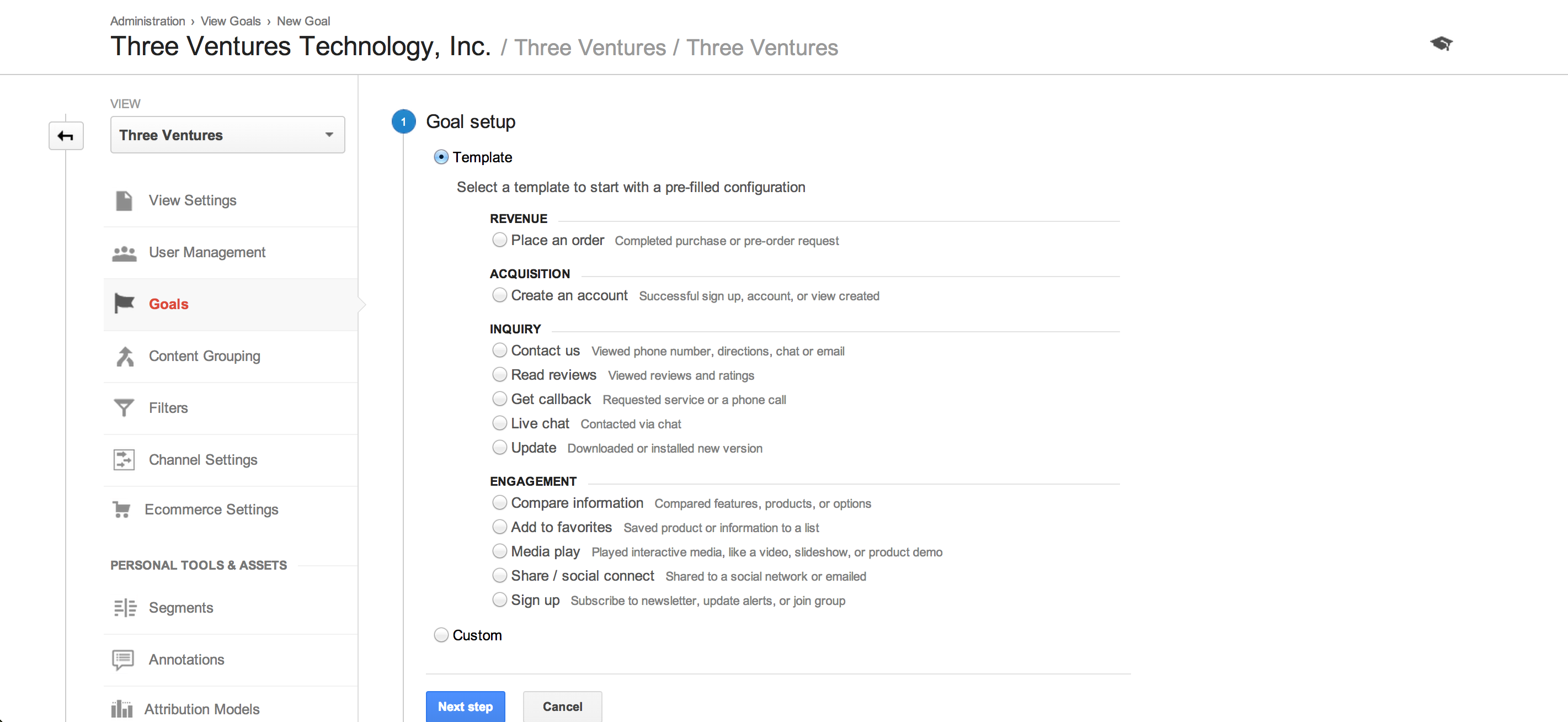
How Do Goals Affect ROI In Google Analytics?
Each goal can be assigned a value. This value tells Google Analytics that upon the goal being met, that the business gives the action a value of X dollars. Google Analytics uses the value of this goal to calculate metrics like page value, per visit value, and Return On Investment (ROI). If you haven't yet, read our post on how marketing channel ROI is calculated in Google Analytics (It was featured as one of the top resources for Google Analytics by Kiss Metrics). To calculate ROI, Google Analytics uses the following equation: ((Conversion Value - Advertising Cost) / Advertising Cost) X 100 = ROI See how the conversion value of a goal has the ability to increase or decrease ROI? Let's take a look. If the conversion value for a lead generation goal is accurately calculated at $1,000, and the advertising cost to obtain one lead is $500 on average, the ROI would be: (($1,000 - $500) / $500) X 100 = 100% That means for every dollar spent, two dollars was generated in revenue (Accurate). So what if the conversion value of the same lead generation goal was incorrectly stated at $750, how would the ROI change? (($750 - $500) / $500) X 100 = 50% That means for every dollar spent, only one dollar and fifty cents was made (Inaccurate - Understated). So what if the conversion value of the same lead generation goal was incorrectly stated at $1,250, how would the ROI Change? (($1,250 - $500) / $500) X 100 = 150% That means for every dollar spent, two dollars and fifty cents was made. (Inaccurate - Overstated) Ouch, an incorrect calculation of per lead value can have a huge impact on ROI! So how do we help our clients ensure that their properly calculating the value of leads? Well with math of course :) ...laughing, yes easier said than done.
The Metrics Required To Properly Calculate Per Lead Value In Google Analytics
Properly calculating per lead value for a goal in Google Analytics requires two metrics: average closed lead value (Integer) and close rate (percent). The objective of the calculation is to equally distribute an amount of revenue generated from a type of closed lead to all leads captured for the lead type. The first metric required is average closed lead value. You can get this metric from a client, or by calculating it. Most of the time, marketing directors can supply average closed lead value. Keep in mind, this number will continually change. We will touch more on this in the following section. To calculate average closed lead value for a specific type of lead, you divide the total revenue generated by the closed leads by the total number of leads closed. (Total Revenue Generated From Closed Lead / Total Closed Leads) = Average Closed Lead Value For example, if total revenue generated from a closed lead was $10,000 and the total closed leads was 10, average closed lead value would be calculated with: ($10,000 / 10) = $1,000 The second metric needed is close rate. Close rate is the percent of total leads who turn into customers. You want to make sure that you calculate close rate for every type of lead that your site tracks. You will use this number with the average closed lead value from above, so make sure that you are calculating both numbers for the type of lead you want to determine a goal value for. For example, if 100 leads are generated and 10 leads become customers, you would have a 10% close rate (10/100= .1 or 10%). Note that close rate is the percent of total leads that become customers. Now that we have average closed lead value (Integer) and close rate (percent), we can accurately calculate average order value for a goal conversion in Google Analytics.
Accurately Calculating Per Lead Value In Google Analytics
Per lead value is calculated with an average closed lead value and close rate by type of lead. The equation to calculate per lead value is below: (Average Closed Lead Value X Lead Close Rate) = Per Lead Value Again referencing our example from above, the average order value is $1,000 and the close rate is 10% or .1. To calculate our per lead value we would use: (($1,000 X .1) = $100 The average lead value for this example would be $100.
Proactive Reanalysis: Variables That Change In The Per Lead Value Equation
The only inefficiency with calculating per lead value is that total revenue generated from closed leads and conversion rate are variables. This means that they are subject to market conditions, etc. To combat this issue, we use a quarterly re-analysis solution, which can be either YOY based or compared to the pervious quarter depending on the vertical. Most clients have goals and objectives that can change each quarter or depending on market conditions. Traditionally, these can be both positive and negative influences on total revenue generated and conversion rate, so we revisit the calculation of per lead value to ensure that we can have an accurate ROI to report on. We typically reevaluate quarterly or when major market conditions change.
Calculating Lead Generation Value and ROI With Google Analytics in Summary
Properly calculating per lead to use with lead generation goal conversions is essential to reporting an accurate ROI on marketing spend to prove profitability. In doing so, clients and in house marketing teams who rely on lead generation to drive revenue can now:
- Use per lead values and costs to justify marketing profitability
- Have an accurate ROI to deliver to C-levels
- Understand what channels lead to increased conversions and lower cost to exploit in future marketing efforts.
Don’t forget to let us know what you think or if you have a solution for recalculation that you would like to share. If you really liked this, would you mind helping us share this with other marketing professionals across the web? And as always, you can tweet @ThreeVentures with your Google Analytics questions or thoughts! Your can also contact our Google Analytics Consultants for project help. Need help optimizing your website or marketing machine? Get in touch with us.





















